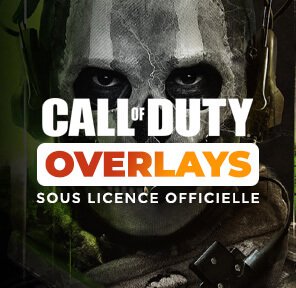Ce qui était encore considéré comme un produit de niche il y a quelques années trouve maintenant sa place dans des millions de chambres d’ados, de bureaux et de salles de jeux partout dans le monde. La souris a depuis longtemps cessé d'être un simple périphérique qu’on sélectionne au hasard, mais elle est devenue l'un des composants les plus importants de toute bonne configuration informatique.
Si vous avez trouvé la souris gaming parfaite pour vous, vous jouez généralement beaucoup mieux qu'avec n'importe quel modèle de bureau. Le marché est désormais difficile à suivre et l’offre de souris gaming est énorme. La gamme de fonctionnalités, de spécifications et de types est si vaste que tout le monde peut trouver la souris gaming qui lui convient. Pour vous donner un aperçu détaillé de ce qu'il faut rechercher lors de l'achat d'une nouvelle souris, nous avons rassemblé pour vous cet ensemble de souris gaming. Quels sont les meilleurs fabricants ? Et le capteur ? Que faut-il considérer en matière d'ergonomie ? Vous pouvez découvrir tout cela et plus encore dans notre review de souris gaming ! Bonne lecture.
1 Meilleure souris gaming - Le plus important, en bref !
De base, il y a quelques facteurs à prendre en compte lors de l'achat d'une nouvelle souris gaming, mais le plus important et en même temps le plus subjectif est l'ergonomie. Nous avons tous des mains et des doigts de tailles différentes et même si une souris vous conviendra parfaitement, il y aura d'autres personnes qui ne pourront rien faire du tout avec votre souris fétiche.
Le poids d'une souris est absolument crucial dans de nombreux cas, car même ici, c’est très subjectif et le principe d’universalité ne peut pas être appliqué. C’est pour cette raison que certains fabricants haut de gamme conçoivent déjà des souris avec des poids interchangeables - vous pouvez donc déterminer vous-même le poids final de votre souris. Plus à ce sujet ci-dessous.
C'est presque incroyable ce que la technologie a pu produire depuis la vieille souris à 2 boutons, on pourrait presque trouver que certaines souris gaming ont plus de boutons qu'un clavier complet. Les jeux deviennent de plus en plus complexes et nécessitent d'appuyer sur de nombreux boutons rapidement et de manière fiable - pour cette raison, le sujet des touches de raccourcis est également crucial lorsqu'il s'agit de décider quelle souris gaming devra être votre prochaine.
Le capteur d'une souris gaming détermine la précision et la fiabilité de la réaction de la souris aux mouvements. Un bon capteur est donc une condition de base pour des sessions de jeu réussies, car la précision est importante lors de la visée et souvent seuls quelques pixels font la différence entre un headshot mortel et un tir en plein corps. Nous vous expliquerons quels capteurs sont disponibles et ce que vous devez rechercher lors de l'achat d'une souris dans la section “Capteur” ci-dessous.
Toutefois, la question de base que vous devez vous poser avant d'effectuer des recherches est de savoir s'il doit s'agir d'une souris gaming filaire ou sans fil. Les deux options ont leurs avantages et leurs inconvénients, que nous expliquerons également dans notre guide.
2 Comparatif des meilleures souris gaming !
3 Guide d’achat : ce qu’il faut regarder avant d’acheter une souris gaming !
Ergonomie
Une souris gaming n'est bonne que si vous ne la remarquez pas consciemment même après plusieurs heures de jeu - cela signifie qu'elle doit tenir parfaitement dans votre main et s'adapter aux conditions pour que vous puissiez la saisir et la manœuvrer sans effort. Mais comment trouver la forme de souris qui vous convient le mieux ? Tout d'abord, vous devriez regarder quelle expérience vous avez déjà eue avec d'autres souris. Si vous trouvez que la forme de votre ancienne souris est confortable, vous devriez en chercher une similaire et ne pas partir à l’aventure, car nous le savons tous : on ne change pas une équipe qui gagne. En dehors de ça, une souris gaming ne doit bien sûr être ni trop grande ni trop petite - pour les grandes mains, une grande souris est recommandée, pour les petites mains, vous devriez plutôt opter pour une variante plus petite.
Mais cela peut être plus facile à dire qu'à faire, car souvent la taille réelle est difficilement estimable même si les dimensions sont indiquées dans la fiche technique. Une seule chose aide ici : essayez-la ! Au pire, vous pouvez aller en magasin et tester la souris que vous préférez en un rien de temps. Et lorsque vous aurez clarifié ce point, vous pourrez examiner les autres critères. La plupart des boutiques en ligne (Amazon, etc) proposent bien souvent une politique de retour, qui vous permet même de commander plusieurs souris et de les tester chez vous en conditions réelles. Assurez-vous que vous pouvez atteindre tous les boutons facilement et en quelques millisecondes, et que vous n'avez pas à les chercher d'abord, car la vitesse est importante lorsque vous jouez et si vous n'appuyez pas sur le bouton droit tout de suite, vous serez dans la difficulté bien plus vite qu’il ne faut de temps pour le dire.
En ce qui concerne la forme de la souris de jeu, les fabricants ne cachent plus qu'ils s'écartent de la norme et incluent des repose-pouces généreux, des poignées encastrées ou d'autres caractéristiques ergonomiques. Vous devez tester et décider par vous-même laquelle de ces améliorations ergonomiques vous convient. Même si la majorité de la population utilise sa souris avec sa main droite, environ 5 à 10 % des joueurs ont besoin de souris spéciales pour gauchers, qui sont fabriquées de manière à être virtuellement inversées par rapport aux versions pour droitiers. Donc, si vous êtes gaucher, ce n'est pas une raison pour vous mettre la tête dans le sable et vous forcer à vous habituer à une souris pour droitier !
Poids
Vous avez trouvé la forme de souris idéale ? Parfait, alors vous êtes prêt pour l'étape suivante : déterminer son poids. Cela peut parfois être tout aussi difficile, si ce n’est plus, que de trouver la bonne forme de souris car, encore une fois, c’est un point très subjectif et propre à chacun. Le poids des souris gamer peut varier considérablement. Pour certaines personnes, la souris peut ne pas être assez légère, tandis que d'autres préfèrent qu'elle ait un certain poids et une certaine stabilité.
Afin de faciliter la vie à autant de joueurs que possible, il existe désormais des souris qui vous permettent de déterminer la masse totale individuellement à l'aide de poids interchangeables. Des souris gaming avec des poids interchangeables sont disponibles auprès de nombreux fabricants, ce qui signifie que la façon dont vous remplacez et placez les poids varie d'un modèle à l'autre. Parfois, les poids sont placés dans le boîtier de la souris, parfois encore directement sous la souris - mais la fonctionnalité de base reste toujours la même.

Boutons raccourcis
Il existe des souris gaming qui restent simples et celles qui sont équipées de boutons supplémentaires en plus des trois boutons principaux (bouton gauche, droit et molette de la souris). Ces boutons de fonction peuvent généralement être attribués individuellement et, dans certains cas, même organisés de manière modulaire. Outre les spécifications de votre souris gaming, vous devez également savoir de combien de boutons vous avez besoin et ce que vous voulez en faire. Des touches de fonction supplémentaires peuvent être particulièrement utiles lorsque vous jouez à des MMORPG, des MOBA ou des jeux de stratégie en temps réel, par exemple. Surtout dans les jeux qui nécessitent beaucoup d'interaction avec l'interface utilisateur, tels que les barres d'action ou les menus en grille. Cependant, la plupart des fans de shooters devraient se débrouiller relativement bien avec les 3 boutons traditionnels.
Capteur
Le capteur d'une souris gaming est l'élément responsable de la précision lors du déplacement de la souris. Contrairement aux modèles de bureau conventionnels, les souris gaming ont généralement des capteurs très sensibles qui permettent une précision extrêmement élevée lors de la visée. Il y a quelques années, il y avait encore des désaccords sur le meilleur type de capteur : laser ou optique ? Mais la grande majorité des souris gaming d'aujourd'hui sont désormais équipées d’un capteur optique.
Néanmoins, ces capteurs diffèrent parfois considérablement les uns des autres, ce qui laisse encore certains joueurs perplexes car les désignations des capteurs ne peuvent souvent pas être vues clairement ou ont des désignations qui ne sont guère informatives, même pour les joueurs assidus. Il arrive souvent que les différents fabricants (Razer, Logitech, Corsair, etc) développent et installent leurs propres capteurs. Cela rend difficile le fait de déterminer les différences spécifiques entre ces capteurs - pas forcément très pratique pour quelqu'un à la recherche d'une nouvelle souris gaming.
Afin de limiter la confusion, nous aimerions vous donner un conseil au sujet des capteurs : assurez-vous que votre nouvelle souris ait un taux d'échantillonnage maximum d'au moins 16000 DPI. Avec les bons paramètres logiciels et quelques ajustements personnels, de bons résultats peuvent généralement être obtenus, ce qui devrait également être suffisant pour les joueurs professionnels en herbe.

DPI
DPI signifie Points par Pouce, c'est-à-dire avec quelle précision le capteur de la souris enregistre les mouvements. La valeur de DPI peut être ajustée individuellement par incréments sur la plupart des modèles gaming et détermine la sensibilité du curseur de la souris lorsque cette dernière est déplacée. La meilleure valeur en DPI est très subjective - certains préfèrent une sensibilité élevée, d'autres préfèrent une valeur relativement faible.
La surface sur laquelle la souris évolue est également décisive ici, car le réglage idéal est souvent une combinaison de tapis de souris et de valeur de DPI. Sur un tapis de souris en tissu, par exemple, la souris de jeu ne glisse pas aussi facilement que sur un tapis en plastique. La meilleure chose à faire est de jouer un peu avec les paramètres de DPI et d'essayer de trouver le bon compromis pour vous en vous basant sur des tests pratiques.
4 Meilleure souris gaming - souris filaire ou sans fil
La question de la connectivité est en fait une question basique, car avant de commencer à chercher une souris gaming appropriée, vous devez savoir si vous souhaitez la connecter à votre PC via USB ou passer complètement en sans fil.
Les critères de décision peuvent être très divers - certains préfèrent les souris sans fil en raison de l'aspect soigné du bureau et de l'élimination d’un câble souvent ennuyeux, d'autres veulent obtenir le dernier peu de précision de leur souris gaming avec une souris filaire. Bien entendu, les deux variantes présentent des avantages et des inconvénients. Nous aimerions les expliquer rapidement et de manière concise dans ce bref aperçu.
Souris gaming filaire
Avantages :
| Inconvénients :
|
Souris gaming sans fil
Avantages:
| Inconvénients :
|
5 Types de prise - La bonne façon de tenir votre souris gaming
Cela devient légèrement plus technique. Dans cette section, nous allons examiner les types de prise, c'est-à-dire la façon dont vous saisissez votre souris pendant que vous jouez. En fait, la détermination du type de prise peut avoir un impact significatif sur la souris gaming que vous choisirez au final, car la forme de la souris joue ici un rôle très important. Donc au lieu de vous dire comment tenir au mieux votre souris (vous feriez mieux de tester par vous-même), nous allons nous concentrer davantage sur la présentation des différentes prises.
Palm-Grip
Avec le Palm Grip, vous tenez votre souris de jeu avec toute la paume de votre main, tandis que vos doigts reposent sur les boutons de la souris sans être pliés. Comme le reste de votre main repose sur le tapis de souris dans cette position, vous devez vous assurer de choisir une valeur de DPI assez élevée, car la partie inférieure de votre main, qui repose sur le tapis de souris, ralentit le mouvement de la souris lors des mouvements amples. Essayez de déplacer davantage votre souris avec le poignet. Pour le Palm Grip, nous recommandons logiquement des souris gaming plus grandes, en particulier pour les personnes avec de plus grandes mains.
Finger-Grip
Le Finger-Grip est un peu plus délicat que le Palm-Grip, car ici la souris de jeu n'est pas saisie par la paume entière, mais uniquement par les 5 doigts. L'index et le majeur reposent sur les boutons de la souris, le pouce tient l'intérieur de la souris, tandis que l'annulaire et l’auriculaire assurent la stabilité à l'extérieur de la souris. Avec ce type de grip, la taille de la souris ne joue pas un rôle aussi décisif qu'avec le Palm Grip. Étant donné que la prise en main nécessite plus de prise, justement, une souris avec des côtés intérieurs et / ou extérieurs caoutchoutés est fortement recommandée. En outre, le poids de la souris est également important ici, car la prise en main du doigt nécessite un levage constant de la souris, en particulier à de faibles valeurs de DPI. Afin d'être aussi agile et précise que possible, votre souris gaming ne doit donc pas être trop lourde.
Claw-Grip
Le Claw-Grip donne à votre main l'apparence d'une griffe lorsque vous tenez la souris, d'où son nom. Ce type de prise n'est pas très courant chez les joueurs, mais il apporte les mêmes avantages que le Finger Grip. La façon dont la souris est tenue n'est guère différente, seul le positionnement des doigts en charge des boutons de la souris diverge. Selon la taille de votre main, vous devrez potentiellement vous diriger vers une souris gaming plus petite et plus légère avec ce Claw-Grip.
6 Meilleure souris gaming - Coût
En raison du fait qu'il existe désormais de très nombreux modèles de souris gaming, il est clair que les prix diffèrent également, parfois de manière significative. Bien que le prix ne détermine pas si une souris gaming est bonne ou mauvaise, il peut toujours être un indice sur la qualité de fabrication, l'expérience du fabricant, l'innovation ou l'ensemble de ses fonctionnalités.
Bien sûr, dans cet océan de choix, il existe des souris gamer qui méritent définitivement le sceau “bon et pas cher”, car il existe des modèles à partir de 30 € qui peuvent être absolument suffisants pour un usage quotidien. Cependant, si vous valorisez une durabilité élevée, la garantie constructeur ou des fonctionnalités sophistiquées, vous devez tabler sur au minimum 50 € pour une nouvelle souris gaming. Dans cette gamme de prix, vous pouvez déjà obtenir des modèles de haute qualité de fabricants renommés comme Logitech ou Corsair.
Un autre point important qui affecte le prix global de votre nouvelle souris est le type de connectivité. Alors que les souris filaires sont généralement moins coûteuses, la situation est quelque peu différente pour les modèles sans fil. En raison de la technologie intégrée, les souris gaming sans fil peuvent coûter 100 €. En particulier celles qui fonctionnent sur batterie.

7 Les meilleures marques / fabricants de souris gaming
De nos jours, dans chaque catégorie de produits, il existe une liste de fabricants qui ont fait leurs preuves depuis des années et produisent des modèles de haute qualité. Si vous jetez un œil aux meilleurs fabricants de souris de jeu, vous verrez rapidement qu'ils proposent une vaste gamme de produits, avec un modèle pour chaque budget. Le fabricant le plus connu de ce segment est sans aucun doute Logitech. La société suisse était déjà présente dans le monde du gaming alors que le secteur en était encore à ses balbutiements. Ce n'est pas pour rien que Logitech est aujourd'hui synonyme de qualité, d'innovation et de cohérence avec son expérience accumulée.
Outre Logitech, la société américaine Razer s'est fait un nom dans le monde du jeu depuis de nombreuses années. Surtout dans le domaine des souris gaming, Razer a franchi une étape décisive en 1999 avec la Razer Boomslang - la première souris gaming au monde. Alors que Logitech couvre également le marché des produits de divertissement et de bureau, Razer s’est toujours orienté vers une chose en priorité : le JEU. Ainsi, l'entreprise a su gagner la confiance de la communauté en 20 ans et elle n'est pas considérée comme l'un des fabricants d'accessoires gaming les plus innovants pour rien.
À part Logitech & Razer, il existe bien sûr d'autres fabricants que nous ne voulons pas laisser dans l’ombre. Par conséquent, par souci d'exhaustivité, voici une liste des meilleures marques de souris gaming:
- Logitech
- Razer
- Corsair
- SteelSeries
- Roccat
- Sharkoon
- HyperX
- Titanwolf
- MSI
8 Meilleure souris gaming - Conclusion
Bien sûr, le sujet des “souris gaming” peut être très complexe sur le papier et les prix des différents modèles varient parfois considérablement, mais l'achat d'une nouvelle souris gaming dépend toujours considérablement de vos préférences personnelles. Dans cet article détaillé sur les souris gaming, nous avons expliqué ce que vous devriez regarder objectivement lorsque vous recherchez une nouvelle souris - ce que vous en faites dépend de vous.
Nous vous recommandons de considérer nos conseils, puis de sélectionner et de tester par vous-mêmes pour trouver la souris gaming parfaite. Décidez d'un type de connectivité (filaire ou sans fil), déterminez votre style de prise, définissez votre budget et réfléchissez au type de jeu vidéo auquel vous jouez principalement. Ce n'est qu'une fois ces points définis que vous pourrez compiler une liste de modèles potentiels et les tester.
9 Questions fréquentes sur les meilleures souris gaming
Quel capteur de souris est le meilleur ?
Le capteur optique est devenu l'option la plus courante ces dernières années.
Quelle souris les joueurs professionnels utilisent-ils ?
La plupart des joueurs professionnels utilisent des souris avec des taux d'échantillonnage élevés et des poids interchangeables.
Les souris ergonomiques sont-elles meilleures ?
En règle générale, les souris ergonomiques sont nettement meilleures que les souris standard en termes de manipulation et de liberté de mouvement.
Qu'est-ce qui fait une bonne souris gaming ?
Le capteur, le constructeur et la fabrication.
Que signifie DPI ?
DPI signifie Points par Pouce et détermine la précision avec laquelle la souris de jeu réagit aux mouvements.
De combien de DPI une bonne souris gaming a-t-elle besoin ?
Au moins 16000 DPI.