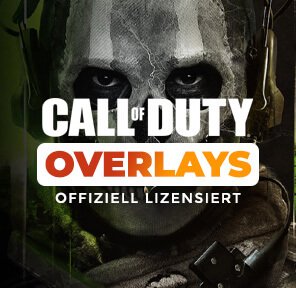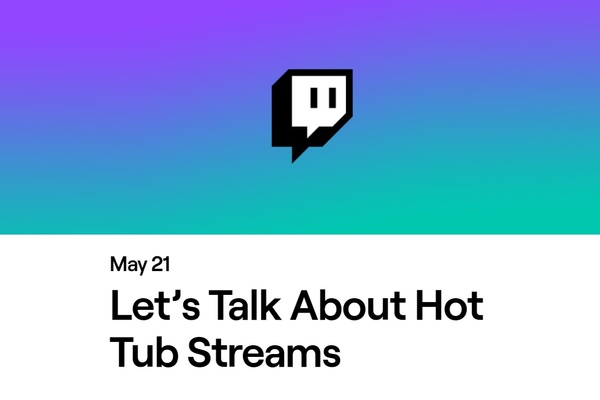Warenkorb (0)
Dein Warenkorb ist derzeit leer
Premium Stream Designs für Twitch, YouTube, Facebook und Discord!
Erstelle benutzerdefinierte und einzigartige Designs für Deinen Stream. Es ist einfach und lustig.
Entdecke unsere Tools und hebe deinen Stream auf ein neues Level

OWN3D News
Bei OWN3D News findest du jede Menge spannende und aktuell News, die für dich als Streamer oder Gamer sicherlich nützlich sind, um immer auf dem neuesten Stand zu sein. Unser News Bereich umfasst sechs Kategorien, die laufend mit aktuellen Szene News gefüllt werden. Die Kategorie “Streaming” beinhaltet News rund um die Streaming Szene sowie eine Vielzahl an interessanten Twitch News. In der Kategorie “Gaming” findest du aktuelle Gaming News sowie News zu bekannten Spielen. In der Kategorie “Events” findest du News zu bevorstehenden oder bereits vergangenen Veranstaltungen. Die Kategorien “Hardware” und “Software” halten jede Menge spannende News zu neuen Hardware- und Softwareprodukten für Streamer und Gamer bereit. In der Kategorie “E-Sports” findest du zu guter Letzt News zu aktuellen Ereignissen in der E-Sport Szene. Wir hoffen, dass dir unser News Bereich gefällt und wünschen dir viel Spaß beim stöbern!

Die besten TwitchCon-Bilder: Streamer Party Recap und OWN3D Booth Highlights
Es ist vollbracht! Die TwitchCon Rotterdam und die Streamer Party nach der TwitchCon waren einfach nur spektakulär, dank euch allen! Eure Energie auf...
 Mela
Mela
Komm zur TwitchCon Europe und melde dich hier für die exklusive OWN3D Streamer Party an
Wir freuen uns sehr, dass OWN3D Teil der TwitchCon in Rotterdam sein wird, und können es kaum erwarten, dich persönlich an Stand #3222 zu treffen! Die...
 Mela
Mela
Angelcamp 2.0 / 2021 – Alle Infos über den Nachfolger des erfolgreichen Angelcamps mit Knossi, Sido & Co.
Macht euch bereit für das Streaming-Highlight des Jahres, denn das legendäre und geschichtsträchtige Angelcamp geht in die zweite Runde! Mit vielen Gä...
 Mario
MarioDie besten TwitchCon-Bilder: Streamer Party Recap und OWN3D Booth Highlights
EventsEs ist vollbracht! Die TwitchCon Rotterdam und die Streamer Party nach der TwitchCon waren einfach nur spektakulär, dank euch allen! Eure Energie auf der Party und an unserem Stand, das persönliche Kennenlernen, die Teilnahme an unserer Verlosung und das Ausprobieren von OWN3D Pro und dem Scene Builder haben das Event zu einem unvergesslichen Erlebnis gemacht, bei dem wir Schmetterlinge im Bauch hatten. Hier sind die besten Momente von der Streamer Party, die von OWN3D, Elgato, Red Bull und Epidemic Sound veranstaltet wurde, sowie Highlights von unserem OWN3D Stand.
Komm zur TwitchCon Europe und melde dich hier für die exklusive OWN3D Streamer Party an
EventsWir freuen uns sehr, dass OWN3D Teil der TwitchCon in Rotterdam sein wird, und können es kaum erwarten, dich persönlich an Stand #3222 zu treffen! Die TwitchCon Europe bietet eine großartige Gelegenheit, sich mit anderen Streamer zu vernetzen, die neueste Streaming-Technologie zu entdecken und an spannenden Aktivitäten teilzunehmen. Dieses Jahr haben wir auch etwas Besonderes vorbereitet. Hier ist alles, was du wissen musst, um das Beste aus deiner TwitchCon Europe Erfahrung gemeinsam mit OWN3D herauszuholen.
Angelcamp 2.0 / 2021 – Alle Infos über den Nachfolger des erfolgreichen Angelcamps mit Knossi, Sido & Co.
EventsMacht euch bereit für das Streaming-Highlight des Jahres, denn das legendäre und geschichtsträchtige Angelcamp geht in die zweite Runde! Mit vielen Gästen, Livemusik und jede Menge Angelspaß geht es von Donnerstag bis Sonntag so richtig rund. Wir haben alle Infos für euch.
YouTube Streamer können sich über 3 neue Funktionen freuen!
StreamingOft wurden sie von der Community gefordert und nach langer Wartezeit fasst sich der Videostreamingriese aus dem Silicon Valley ein Herz und eifert mit neuen Funktionen seinem größten Konkurrenten Twitch nach.
Linus Tech Tips feat. OWN3D – der bekannteste Tech-YouTuber stellt Streaming Setup vor
StreamingZusammen mit OWN3D präsentiert der 34-Jährige außerdem die besten Features von OWN3D Pro!
Twitch veröffentlicht offizielles Statement zu den sogenannten „Hot-Tub Streams“
StreamingTwitch reagiert mit einem umfassenden Beitrag auf das Thema "Hut Tub streaming". Neben einer eigenen Kategorie, folgen weitere Änderungen.
Unglaubliche Summen! Ninja erzählt, wie viel Geld er 2018 mit Fortnite und Streaming verdient hat
StreamingWährend des großen Fortnite-Hypes 2018 machte der heute 29-Jährige so viel Geld wie kaum ein anderer Content Creator
Mittelaltercamp 2021 – ALLE INFOS ÜBER DAS STREAM-EVENT MIT KNOSSI, SIDO & CO.
EventsLasset die Spiele beginnen! Die 4 tapferen Recken, die ihren Mut bereits in verschiedenen Camps unter Beweis gestellt haben, machen sich bereit für ihre bislang größte Herausforderung. Für Knossi, Sido & Co. geht es zurück ins unerbittliche und gnadenlose Mittelalter! Es gibt spannende altertümliche Challenges, interessante Gäste und natürlich reichlich Livemusik.
MontanaBlack sucht Krypto-Entwickler - Kommt der MontanaCoin?
StreamingDer aktuell vorherrschende Krypto-Hype lässt anscheinend auch den bekanntesten deutschen Streamer nicht kalt
Hot Tub Streamer auf die Schippe genommen – ein Karpador im Planschbecken
StreamingDie bekannte Streamerin Sharperka macht sich über den neuesten Twitch-Trend lustig und sammelt Sympathiepunkte in der Community
Sony & Discord machen gemeinsame Sache – was das für Streamer bedeutet!
SoftwareKürzlich wurde bekannt, dass der PlayStation-Hersteller Sony in die beliebteste Voicechat-Plattform der Welt, Discord, investiert. Einer Konsolenversion des Tools steht also nichts mehr im Wege!
Twitch vs. YouTube – Twitch ist nach wie vor die erste Wahl bei Streamern
StreamingIm ersten Quartal 2021 verzeichnet der Streaming-Riese deutlich mehr Watch Hours als sein größter Konkurrent aus dem Hause Google.
Streaming-Legende Knossi und das Aus für „Täglich frisch geröstet“ auf RTL
StreamingLange pfiffen es die Spatzen bereits von den Dächern und nun ist es traurige Realität – RTL trennt sich von Knossi & Stefan Raab
Der Comedypreis-Gewinner Slavik Junge geht unter die Streamer!
StreamingNachdem der sympathische Comedian bereits des Öfteren Teil diverser Streams war, hat er nun seinen eigenen Twitch-Kanal ins Leben gerufen
Der gebannte Streamer PhantomL0rd freut sich über gewonnen Prozess gegen Twitch!
StreamingEr wurde bereits 2016 gebannt und fechtet die Entscheidung der Plattform seit 2018 rechtlich an – nun hat der lange Gerichtsprozess laut seinen Aussagen für die gesamte Twitch-Community ein erfreuliches Ende gefunden.