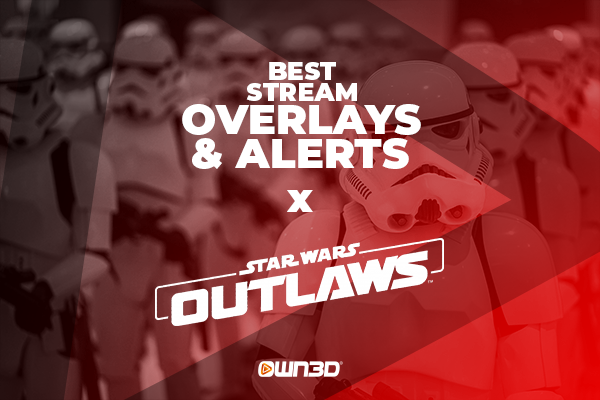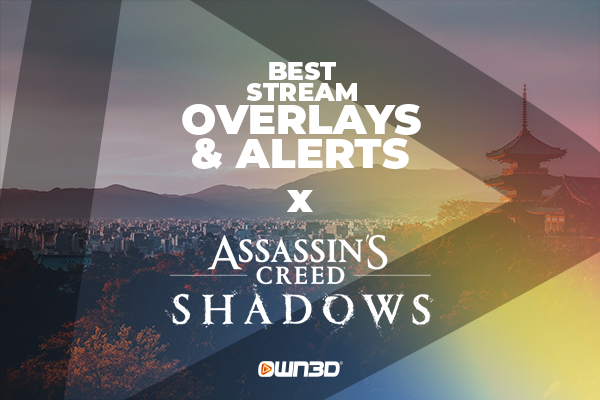Shopping Cart (0)
Your cart is currently empty
Premium Stream Designs for Twitch, YouTube, Facebook and Discord!
Create custom and unique designs for your stream. It´s easy and fun.

OWN3D Blog
In our OWN3D blog you can find everything you need to know about streaming. No matter if you just started to stream or if you are already an active streamer, you will definitely find what you are looking for. Our blog consists of four categories with high quality content that is just waiting to be discovered by you. In the "Tutorials" category you will find comprehensive guides to common streaming tools as well as many useful how-to guides. As the name implies, in the category "Tips" you'll find useful tips & tricks about streaming. In the category "Hardware" you can find useful guides and hardware recommendations for your perfect streaming setup. In the category "Streamers" you will find comprehensive biographies and further details about the most successful streamers. We hope that our articles will be helpful to you and that you enjoy reading them!

Best Kingdom Come: Deliverance 2 Stream Overlays, Alerts & Widgets
Kingdom Come: Deliverance 2 takes you deep into a gritty medieval world filled with adventure, battle, and political intrigue. If you’re streaming thi...
 Team Content
Team Content
Best Warhammer 40k Space Marine 2 Stream Overlays & Alerts
Warhammer 40k Space Marine 2 is a thrilling game filled with intense combat and rich lore, making it a great choice for streamers. Whether new to stre...
 Team Content
Team Content
Best Dragon Ball: Sparking! ZERO Stream Overlays & Alerts
When you’re streaming Dragon Ball: Sparking! ZERO, you’ll want to ensure your stream stands out. High-quality overlays and alerts can transform your s...
 Team Content
Team ContentBest Kingdom Come: Deliverance 2 Stream Overlays, Alerts & Widgets
TipsKingdom Come: Deliverance 2 takes you deep into a gritty medieval world filled with adventure, battle, and political intrigue. If you’re streaming this epic RPG, why not make your stream as immersive as the game itself? With the right overlays, alerts, and widgets, you can enhance the experience for you and your viewers. Let’s dive into the best stream designs to make your Kingdom Come: Deliverance 2 gameplay look legendary!
Best Warhammer 40k Space Marine 2 Stream Overlays & Alerts
TipsWarhammer 40k Space Marine 2 is a thrilling game filled with intense combat and rich lore, making it a great choice for streamers. Whether new to streaming or a seasoned creator, having the right overlays and alerts can significantly improve your stream’s appeal. This guide will introduce you to top-notch overlays and alerts that fit perfectly with Warhammer 40k Space Marine 2. These tools will help you create a visually attractive stream that draws viewers from your streaming platform.
Best Dragon Ball: Sparking! ZERO Stream Overlays & Alerts
TipsWhen you’re streaming Dragon Ball: Sparking! ZERO, you’ll want to ensure your stream stands out. High-quality overlays and alerts can transform your stream as if you’re ascending from base form to Super Saiyan. In this article, we’ll introduce you to the best Dragon Ball: Sparking! ZERO stream overlays and alerts from OWN3D. Whether on Twitch, YouTube, or Kick – these tips will help you impress your viewers and build a loyal fanbase.
Best World of Warcraft Stream Overlays & Alerts
TipsGear up to elevate your World of Warcraft streams to legendary status! This guide is your ticket to discovering the most epic overlays and alerts from OWN3D that will make your WoW broadcasts look stunning and professional. Learn what makes WoW a must-play for streamers, why it's worth sharing with your audience, and which top-notch overlays and alerts will set your channel apart.
Best Monster Hunter Wilds Stream Overlays & Alerts
TipsStreaming Monster Hunter Wilds will be an absolutely spectacular experience for both you and your viewers! To take your stream to a whole new level, we’ve curated the ultimate selection of Monster Hunter Wilds stream overlays and alerts from OWN3D just for you. This guide will show you why Monster Hunter Wilds is the must-stream game and how these overlays and alerts will make your channel stand out as an absolute highlight.
Best Indiana Jones and the Great Circle Stream Overlays & Alerts
TipsStreaming Indiana Jones and the Great Circle is a fantastic way to immerse your audience in thrilling archaeological adventures. To make your stream unique and engaging, the right overlays and alerts are essential. At OWN3D, we have curated a selection of the best Indiana Jones stream overlays and alerts to accompany your streaming sessions. Whether you're on Twitch, YouTube, or Kick, our overlays will help you capture the excitement and mystery of the game.
Best Hellblade 2 Stream Overlays & Alerts
TipsExperience the dark world of Hellblade 2 live on stream with your community! Discover gripping battles and emotional moments together, and use the best Hellblade 2 overlays and alerts from OWN3D to perfectly capture the intense atmosphere on Twitch, YouTube, or Kick. In this article, you will learn more about which overlays and alerts can help you!
Best Fallout 76 Stream Overlays & Alerts
TipsStreaming Fallout 76 is a fantastic way to connect with your viewers and share your adventures in the wasteland. To make your stream stand out, having the right overlays and alerts is crucial. Here at OWN3D, we have curated a selection of the best Fallout 76 stream overlays and alerts to enhance your streaming sessions. Whether you're on Twitch, YouTube, or Kick, our overlays will help you bring the post-apocalyptic atmosphere of the game to life.
Best Star Wars Outlaws Stream Overlays & Alerts
TipsStreaming Star Wars Outlaws is an exciting way to engage with your audience. Having the right overlays and alerts is essential to make your stream stand out. Here at OWN3D, we have curated a selection of the best Star Wars Outlaws stream overlays and alerts to make your streaming sessions look amazing. Whether you're on Twitch, YouTube, or Kick, our overlays will help you capture the spirit of the Force.
Best Street Fighter 6 Stream Overlays & Alerts
TipsAre you ready to take your Street Fighter 6 streams to the next level? Whether you're a seasoned streamer or just starting out, having the right overlays and alerts can make a huge difference. In this guide, we'll showcase the best Street Fighter 6 stream overlays and alerts that will help you build your audience and create a professional-looking stream.
Best Assassin's Creed Shadows Stream Overlays & Alerts
TipsStreaming Assassin's Creed Shadows is an exciting way to engage with your audience. To make your stream stand out, having the right overlays and alerts is essential. Here at OWN3D, we have curated a selection of the best Assassin's Creed Shadows stream overlays and alerts to make your streams look amazing. Whether you're on Twitch, YouTube, or Kick, our overlays will help you.
Best Marvel Rivals Stream Overlays & Alerts
TipsStreamers, get ready to dive into the world of Marvel Rivals with style! Whether you're battling with Spider-Man or strategizing with Iron Man, having the right stream overlays and alerts can make a big difference. In this article, we'll guide you through the best Marvel Rivals overlays and alerts from OWN3D, helping you choose the perfect designs to captivate your audience and create a memorable streaming setup.
OWN3D Pro Tutorial Series: From Stream Overlay Creation to Stream Success
OWN3D ProUnlocking the full potential of your streams just got easier with OWN3D Pro. Dive into a world of endless possibilities as we guide you through a plethora of tutorials designed to elevate your streams. From building scenes to adding overlays to your broadcasting tool and exploring useful stream widgets, we've got you covered. Whether you're a seasoned streamer or just starting out, empower your creativity and enhance your streams with these OWN3D Pro stream tutorials.
Best Manor Lords Stream Overlays & Alerts
TipsAre you stepping live into the world of Manor Lords? Your journey deserves a visual treatment that matches the game's medieval grandeur. From engaging overlays to timely alerts, find out how to visually upgrade your stream, keeping your audience glued to their screens as you navigate through this intriguing title.
Best Dragon's Dogma 2 Stream Overlays & Alerts
TipsAre you ready to take your Dragon's Dogma 2 streams to the next level? With suitable overlays and alerts, your stream can stand out, attract more viewers, and create a memorable experience. Whether streaming on Twitch, YouTube, or Kick, our guide will help you find the perfect match for your style. Get ready to explore the best overlays and alerts tailored for Dragon's Dogma 2 streamers.