Shopping Cart (0)
Your cart is currently empty
Premium Stream Designs for Twitch, YouTube, Facebook and Discord!
Create custom and unique designs for your stream. It´s easy and fun.

OWN3D - Twitch Tutorials & Streaming Tutorials
Are you looking for comprehensive Twitch tutorials and streaming tutorials? Then you have come to the right place! In our blog category "Tutorials" you will find comprehensive guides to all possible areas of streaming. No matter if you are just starting with streaming and want to know how to start a stream or if you already have some experience as a streamer and want to know how you can earn money with your stream - you will find it here! We hope you enjoy reading our Twitch Tutorials / Streaming Tutorials and that our Twitch Tutorials / Streaming Tutorials will help you start your first stream or take your existing stream to the next level!

What do you need to start streaming?
This article explains everything you need to know about streaming in a nutshell! Some items are optional, but we recommend the following if you would...
 Mela
Mela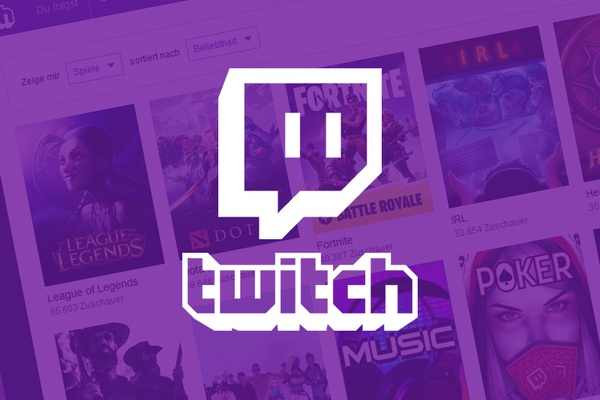
How To Stream On Twitch - The Ultimate Guide
Jumping into the Twitch Streaming Shark Tank! Have you ever wondered How to Start Streaming on Twitch? Let us guide you through!
 Olli
Olli
Find the X / Twitter Stream Key: A Beginner's Guide
Twitter has evolved beyond its traditional 280-character limit, offering content creators a versatile platform to share their stories and broadcasts....
 Mela
MelaWhat do you need to start streaming?
TutorialsThis article explains everything you need to know about streaming in a nutshell! Some items are optional, but we recommend the following if you would like to start live streaming.
How To Stream On Twitch - The Ultimate Guide
TutorialsJumping into the Twitch Streaming Shark Tank! Have you ever wondered How to Start Streaming on Twitch? Let us guide you through!
How to livestream on X / Twitter
TutorialsWhether you want to share your thoughts, show off your talents, or connect with your followers, streaming on X (formally Twitter) can be a breeze. Discover how you can share your live moments with the world on X. In this guide, we'll explore some basics of the social media platform, explain why it's a great option for streaming, and provide info for getting started.
Find the X / Twitter Stream Key: A Beginner's Guide
TutorialsTwitter has evolved beyond its traditional 280-character limit, offering content creators a versatile platform to share their stories and broadcasts. Users can now go beyond text and share images, GIFs, videos, and even livestreams with its tool Media Studio. In this article, we'll delve into the Twitter Stream Key, its requirements, how to find it, and how to integrate it into OBS Studio.
Unleash a visual impact: A guide to set up Kick overlays and alerts
TutorialsAre you looking to optimize your Kick stream and add that extra touch to engage your community and attract new viewers? We've got you covered if you're ready to take your stream to the next level, we've got you covered. This step-by-step guide will show you how to seamlessly integrate captivating overlays and attention-grabbing alerts into your kick.com streams. We'll also guide you on integrating labels and a livechat box into your stream using an external streaming tool.
How to insert animated transitions
TutorialsYour OWN3D.tv stream overlay package contains a folder called “Animated-Transition.” This is where you will find the video files you need for an animated transition between your scenes. They are also known as WEBM files. Depending on the package you've purchased, they may or may not include sound effects. You can add these transitions directly to OBS Studio.
How to create animated alerts with OWN3D Pro!
TutorialsMany large channels on Twitch use so-called alerts to display actions from viewers, such as donations or follows. Usually, a funny animation or a special sound is played to emphasize the action. This makes users feel valued and appreciated as they get specifically featured on the broadcast. This works with external streaming tools, such as OWN3D Pro. In this article we will show you how to integrate your animated alerts from the OWN3D.tv package into OWN3D Pro
How to insert animated label overlays!
TutorialsYour complete OWN3D.tv package contains a folder called "Animated-Overlay." This is where you will find the video files you need the animated design elements like "Last Follower", "Last Donation" and so on. They are also known as WEBM files.
How to Integrate animated webcam overlays!
TutorialsYour complete OWN3D.tv package contains a folder called "Animated-Webcam-Overlay." This is where you will find the files you need to add an animated frame to your webcam in your stream overlay.
How to install animated talking banners!
TutorialsYour complete OWN3D.tv package contains a folder called "Animated-Talking-Banner". This is where you will find the video files you need to set up a scene with gameplay, chat, webcam and labels - these are also known as WEBM files. The package provides several choices of talking banners. Which one you choose is entirely up to you.
Get a professional look with the OWN3D.tv Premium Stream Overlay package
TutorialsIf you’re looking for an ideal all-in-one solution for your stream graphic needs, OWN3D.tv’s stream overlays and designs are just the right thing for you. These graphical packages let you personalize your channel while also giving out a professional and appealing vibe. No matter what kind of tone you’re looking for, you are guaranteed to find the perfect design on OWN3D.tv.
How to create scenes in OBS Studio!
TutorialsThe OWN3D.tv design packages were created with easy integration in mind: the formats and file sizes are all properly set, so you will only need a few clicks to add them to your stream. The process is very straightforward and can be explained in just a few steps.
Animated Intermission Banner Setup: A guide | OWN3D
TutorialsYour complete OWN3D.tv package contains a folder called "Animated-Intermission-Banner." This is where you will find the video files you need to set up a start, pause or end scene - these are also known as WEBM files. This lesson chapter will show you how to insert the start scene’s WEBM file ("rodan-intermission-starting") as a source in OBS.
What you need to know about live streaming!
TutorialsStreaming is a live broadcast in video form. The livestream content can include games, talk shows, movies, series or IRL content. First, we would like to focus on the most known type of streaming many people probably associate the word "streaming" with: Gaming Content.
How to stream on Nintendo Switch - The ultimate guide!
TutorialsSince the beginning of 2017, Nintendo has been delighting the masses with the Nintendo Switch. The Nintendo Switch brings everything a gamer needs to game or stream for hours. Mario, Peach, Donkey Kong, Link, Luigi and many more await you in new adventures. But with the Switch, games like FIFA, Assassins Creed or Fortnite can enter the Nintendo universe for the first time. A lot of content that offers potential for streaming.













































