Animated OBS Overlays & Designs
Make sure your content gets the attention it deserves with creative OBS overlays. OBS overlays make you stand out from the crowd of content creators on Twitch, Facebook, YouTube, and other platforms! These graphical elements help you optimize your stream. In the preview, viewers see not only the gameplay but also the fancy design of your content. This way, the viewer knows: There is more behind it than a simple stream, and he is more willing to follow your stream!

What are OBS overlays?
An OBS overlay is a stream element in the OBS Studio broadcasting tool that is layered over the actual content, such as gameplay, webcam, or other content. The unique design ensures you stand out from other streamers and build your unique brand. Content creators can use OBS overlays not only on Twitch but also on Facebook Gaming, YouTube, or other platforms. An overlay can be designed in many different ways. You can customize it to your channel design, themes, or games. In our store, you'll always find the correct OBS overlay for your livestream - no matter what you're presenting to your viewers.

Where do I find OBS overlays?
In our OWN3D store, you'll find everything you need for a professional stream: OBS stream overlays, alerts, intermission banners, designs for your channel, and much more. With our premium OBS overlay all-in-one packages, you are well prepared. They include all the elements that make your stream unique and even more impressive.
At OWN3D, we have one goal: to provide our community with the best and most diverse overlays for OBS you can find on the internet. Our customers have loved our products for many years, and content creators worldwide are swearing on the proven OWN3D quality!
The #1 rated store for Streamers
We may talk big, but we back it up. Read what customers have to say about us.
What is included in an OBS overlay package?
Instead of buying the individual components for your stream and spending a lot of money on them, we recommend using our OBS Overlay all-in-one packages. They include the actual design for your stream and many other products you need to present yourself on Twitch, YouTube, Facebook, or other platforms. All you need to set up is a broadcasting tool like OBS Studio. This free program is used by most content creators and is well established in the community.
OBS stream overlays
If you use OBS Studio for broadcasting your content, you'll need suitable overlays for a perfect live stream. All of our all-in-one overlay packages are compatible with OBS Studio and cover all your needs. Whether you already earn money with streaming (with Twitch Affiliate, Facebook's Level-up program, or similar) or not doesn't matter for our overlays. The OBS overlays are also designed to fit perfectly into other streaming tools like XSplit, Twitch Studio, or Streamlabs. So which tool you choose is up to you. You don't have to worry about anything if you find a beautiful design that suits you in our OWN3D store. Your content and the creative overlays will show your viewers that you are serious when it comes to streaming.
Stream alerts
If you're a content creator on Twitch, YouTube, Facebook, or other platforms, you want to be notified when someone subscribes, likes your content, donates, or takes other actions to support you. Your viewers are always interested in seeing what's happening behind the scenes. That's why we recommend you use so-called stream alerts. If these alerts are enabled, you will receive a notification live in your stream, which not only stands out with its animated OBS overlay design but is also accompanied by a suitable sound. As soon as a new follower or subscriber joins your community, you and your viewers will know about it immediately. Of course, the design of the alerts delivered in the OBS overlay all-in-one package is precisely adapted to all the other stream elements. This creates a perfect overall impression that strengthens you and your brand and will amaze viewers with every alert.
Animated OBS intermission banner
Need to take a short break, but don't want to leave your viewers with an empty gaming chair and gameplay where nothing happens? Then you should make use of the included animated streamintermission banners. OWN3D's animated OBS intermission banners feature fantastic animations and always cut a fine figure and look highly professional. These memorable scenes will show when you take a break, when the stream is about to start or when you say goodbye to your viewers with an end scene.
Panels and banners for your channel
Even though ourTwitch panelsorYouTube bannersare not explicitly designed for OBS Studio, they are still included in our OBS overlay packages. They help you decorate your channel and ensure that your stream design is a common thread throughout your online presence beyond the actual stream itself.
Find your perfect OBS overlay

Our OWN3D Synthrunner OBS overlay is one of the most popular overlays with its neon elements and mystical mountains.
Check it out!
You like it clean and bright colors are not your style? Then take a look at this OBS overlay!
Check it out!
Be brave with the OWN3D Brave series and complete your stream with this edgy design.
Check it out!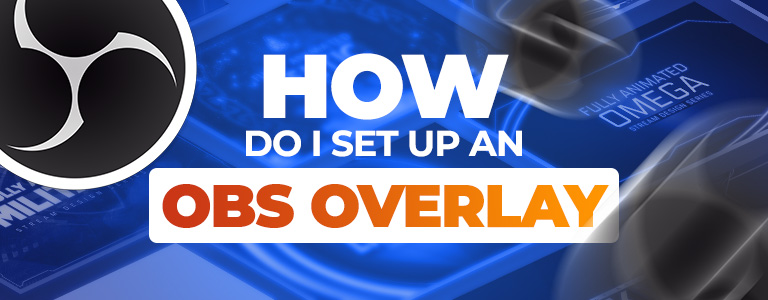
How do I set up an OBS overlay?
Now that you've purchased one of our all-in-one OBS overlay packages, you're probably wondering how to add overlays to OBS Studio. The setup process is straightforward, and even streaming newbies can do it without problems. This section will explain how to import overlays into OBS Studio step-by-step.
Step 1
After you have successfully downloaded the OBS overlay all-in-one package from OWN3D, you can unpack the file with an appropriate program (for example WinRAR).
Step 2
Now make sure that you have downloaded and installed the free tool OBS Studio. If you haven't already, you can do sohere.
Step 3
Once everything is installed and unpacked, you can create a new scene in OBS Studio. Next, you need to integrate a source to this scene, which will be your animated OBS overlay. We'll choose a media source that allows you to add various video elements such as just chatting overlays, webcam overlays or intermission banners.
Step 4
Click on the plus symbol in the "Sources" dock and then click on Media Source. Next, select the corresponding downloaded and unzipped video file in Windows Explorer to add your overlay to OBS. Check the "Loop" box for your OBS overlay and confirm your selection by clicking OK.
Step 5
You have successfully added your first OBS overlay. Repeat this step until you have added and adjusted all the overlay elements to your desired scenes. You can use this method to add not only just chatting overlays, but also intermission banners, webcam overlays, label overlays and much more. All these elements can be found in the folder you download after the purchase, which has been structured by OWN3D so that you can find everything immediately.

Free OBS overlays and 1-click installation with OWN3D Pro
Are you looking for free OBS overlays and want to set up your stream in a few seconds? Including free Twitch OBS overlays? Then you've come to the right place. With our free tool OWN3D Pro, you can choose between different free OBS overlays and alerts. The tool is integrated directly into OBS Studio as a plugin and can therefore be ideally controlled within the program. Once you have installed OWN3D Pro, you will be guided through the setup process so that no questions remain unanswered during the first use. After that, you can activate various free overlays for OBS Studio and free alerts with just one click. OWN3D Pro also offers you many free streaming features that every content creator needs! Try it out right now.
Frequently asked questions about OBS overlays
The ultimate stream command center, the heart of your stream, the program on which everything depends - OBS Studio. This easy-to-use yet powerful tool has become the most popular program in the streaming world in recent years due to its wide range of possibilities. With OBS Studio, you control your entire stream, make all the basic settings and add your overlays. The free program serves millions of streamers and content creators as a true organizational miracle with many valuable features.
If you want to read more about how to set up OBS Studio for the perfect streaming experience, check out ourOBS tutorial!
OBS Studio is the ultimate tool to control your livestream and broadcast it to the internet. OBS Studio is free and can be used without overlays. However, in this case, your stream will look quite empty, impersonal, and probably boring for some viewers. We recommend you decorate your stream with a suitable OBS overlay.
YES! Feel free to use it as a Twitch OBS overlay to engage your community on Twitch. Our OBS overlays cover everything you need for Twitch no matter if you are Affiliate or not, all our alerts, overlays and labels are perfectly adjusted to your needs. No matter where you want to stream: Easily integrate OBS overlays for Twitch, YouTube, or Facebook into your broadcasting tool. If you're looking for Twitch overlays for OBS, you can also take a lookhere.
You can create and design yourstream overlayson the internet. However, these online editors are pretty rudimentary and do not offer much freedom for personal development or ideas. It also gets tricky when you want to build your entire package. This requires not only a lot of experience but also patience. So it is easier to use the creative OBS overlays from OWN3D. Our illustrators do an excellent job every day and regularly provide you with unique, diverse, and professional overlays. We have been working hand in hand with some of the biggest streamers in the world for many years, who value the proven OWN3D quality.
All the designs and OBS streaming overlays you find in our store are custom-made and unique. Our team consists of professional designers who are highly trained and firmly rooted in the streaming world, so they always know what the latest trends are. At OWN3D, you'll find custom OBS overlays that are easy to install and manage.
Currently, we at OWN3D do not offer an OBS overlay generator. The purpose of OWN3D is to take a lot of work off the shoulders of creative streamers by providing them with ingenious overlay packages. That's why we offer nearly endless options in our store - we want everyone to find the design that suits their stream. Only because we focus on these goals can we offer the community the best overlays available on the internet.
OBS overlays are just one part of what the entire OWN3D store has to offer. In the competitive streaming market, you want to stand out with your streams and show new viewers that it's worth staying tuned. That's why we not only offer OBS overlays but alerts, banners,Twitch emotes, and much more as well. Also, our unique OBS Studio plugin OWN3D Pro is made for you if you want to become a creator. WithOWN3D Proand its innovative "1-click formula", you activate and install OBS overlays and alerts at an unprecedented speed. You can find some free overlays for OBS as well. Plus, OWN3D Pro offers many free streaming features besides the free OBS overlays and alerts that every content creator needs! You see: OWN3D is the perfect partner for you and your community.

































