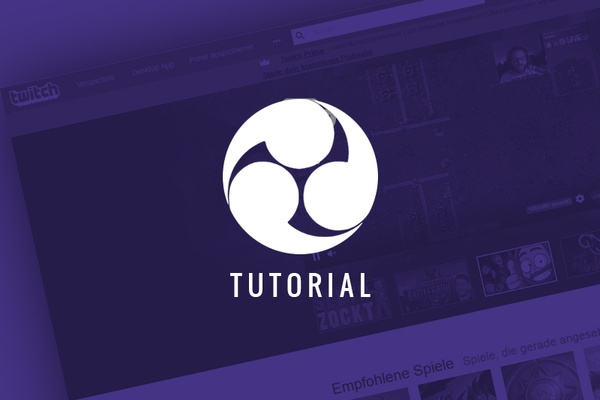Shopping Cart (0)
Your cart is currently empty
Premium Stream Designs for Twitch, YouTube, Facebook and Discord!
Create custom and unique designs for your stream. It´s easy and fun.


What do you need to start streaming?
This article explains everything you need to know about streaming in a nutshell! Some items are optional, but we recommend the following if you would...
 Mela
Mela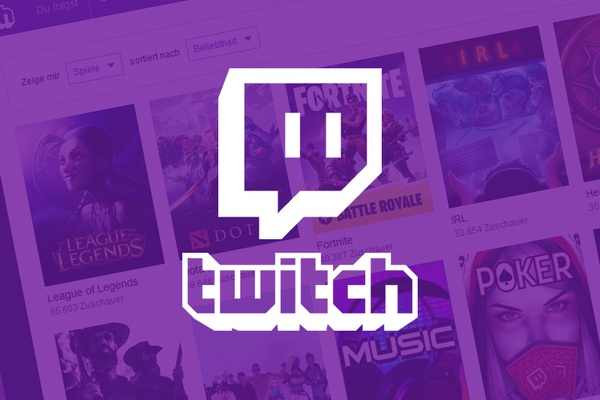
How To Stream On Twitch - The Ultimate Guide
Jumping into the Twitch Streaming Shark Tank! Have you ever wondered How to Start Streaming on Twitch? Let us guide you through!
 Olli
Olli
Find the X / Twitter Stream Key: A Beginner's Guide
Twitter has evolved beyond its traditional 280-character limit, offering content creators a versatile platform to share their stories and broadcasts....
 Mela
MelaOBS Tutorial 2023 ⇒ The ultimative guide!
TutorialsYou can quickly set up the basic configuration for the leading streaming platform Twitch and OBS will let you know by alerting you if something is not optimized correctly. For other streaming services like YouTube Gaming, Mixer, Smashcast, etc. you can also use this guide as the basic configurations are usually the same. If there are certain features that are different or changes that you should know about, the respective platforms will let you know.
How to make money on Twitch ⇒ The ultimate guide 2023!
TutorialsThe great mystery of making money with Twitch, YouTube and other platforms occupies the scene every year anew. When do you earn your first Dollar as a streamer? How can you earn money on Twitch? What do the big YouTuber and Twitch streamers earn?
The Ultimate Facebook Streaming / Facebook Live Streaming guide!
TutorialsFacebook - the forefather of modern social media and pioneer of everything that happens on the Internet today. With Facebook Live, the gigantic company has also launched its own streaming platform, which is becoming more and more popular. In this detailed guide, you'll learn everything you need to know about the Facebook Live streaming platform, how to become an active streamer there, increase your reach, and really get started. Have fun!
StreamHeroes - The ultimative Guide!
TutorialsIn this article you will learn everything about the ultimate collectible card game for streamers & viewers: StreamHeroes!
How to become a streamer ⇒ Everything you need to know!
TutorialsHow to become a streamer - the perfect profession for video game enthusiasts. Turn your hobby into a profession, entertain people, play all day long and earn a lot of money doing it.
How to get more viewers on Twitch
TutorialsIf you want to know how to get more viewers on the popular streaming platform Twitch - then you've come to the right place! In this tutorial, we'll tell you about the possibilities and strategies to get more viewers and build up a long-term comminity - have fun!
XSplit Broadcaster ⇒ The ultimate guide 2023!
TutorialsIn this ultimate XSplit tutorial you will learn what XSplit is, how to start a livestream, how to insert different design elements and which basic settings you need to pay attention to.
Xbox Series X / Series S Streaming Advisor
TutorialsThe new Xbox consoles are fresh on the market and we will explain how to start a stream with your Xbox Series X or Xbox Series S. Whether Twitch or YouTube, with or without a capture card - after this ultimate guide you should be ready to show the world your gameplay.
How to stream on PS5 ⇒ The ultimate guide!
TutorialsAlready with the PlayStation 4 Sony introduced the Share-Button, with which one could switch on the stream with one keystroke. Now Sony is going one step further with its latest flagship console, changing the name of the Share button to "Create button" and offering streamers new possibilities - and more user-friendly than ever.
Smashcast - All you need to know about the streaming platform!
TutorialsIn this tutorial you will learn what Smashcast is, how to start a livestream and which basic settings you need to pay attention to.
Twitch studio - The ultimate Twitch Studio Tutorial!
TutorialsStreams on Twitch have been watched enthusiastically by millions of people every day for years. Up until now, all streamers had to use third-party programs in order to be able to stream and customize their streams themselves.
How to stream on YouTube - The ultimate YouTube streaming guide!
TutorialsYouTube has become an extremely popular and well-visited streaming platform, which means that more and more people are streaming on YouTube and consuming live content. What does YouTube have in store for you as a creator, what do you need to do to stream there, what do you need to keep in mind? In our ultimate guide, we'll take you by the hand from start to finish and show you how to become a real YouTube pro streamer.
Console streaming - How to stream from your game console!
TutorialsYou would like to stream, but your hideaway is more on the sofa than at your desk? Your controller is your sword and mouse and keyboard are the weapons of the mob for you? Then stop complaining, because there are now many different ways to stream games on consoles. In this article we will take a closer look at them!
How to stream on Xbox One - The ultimate guide!
TutorialsIn this article we will take a closer look at streaming games on the Xbox One using the Twitch app or a capture card. We will go through all the necessary steps to make sure you are ready to stream on Xbox One. Have fun!
How to stream on PS4 ⇒ The ultimate guide!
TutorialsFor PlayStation 4 players it is easy to broadcast games on twitch. In this article we will take a closer look at this topic and go through the steps needed to set up the Twitch app on Playstation4. In addition, the setting options within the app will be explained in more detail. Now nothing should stand in the way of streaming with Playstation4 and broadcasting video and audio content to the world!