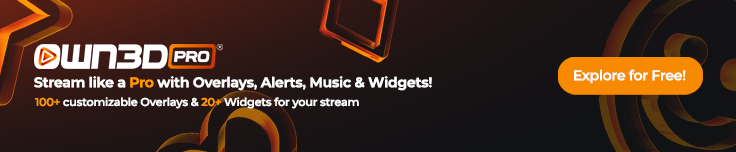Hardware - Computer, Microphone & Camera

You want to stream? Here is what you need!
This section explains everything you need to know about streaming in a nutshell! Some items are optional, but we recommend the following if you would like to start live streaming:
Hardware
To begin, you'll need a computer, a streaming-capable console, or a smartphone for IRL streams. In theory, this is enough to start a stream. Of course, you want to provide your viewers with a good streaming experience, so using a microphone to better interact with your viewers would be a good idea.
Microphone
A microphone is used to comment live on the stream and entertain the viewers personally and uniquely. The built-in microphone of the mandatory gaming headset can be used without issue, especially at the start of your live-streaming experience. The microphones on the headsets may not be of the highest quality in some cases; however, they should be adequate for the initial setup. Additionally, you can help a little with filters in OBS, which will be covered in a future article.
Good USB microphones with much better sound are available for around 50 € and can significantly improve the viewer's experience. The speech is much clearer so that you will be better understood in the future; the sound image is less distorted, and you sound in your Livestream like you do in real life, rather than like you do on the phone. Sound is more important than image because emotion and information are lost if the sound is off. We recommend this step only after you've tried streaming for a while, if you don't have a microphone, or if the quality is unusable.
Camera
The camera is the second most crucial aspect of a professional streaming setup. The use of a so-called facecam is now almost universal. As a result, an image of a camera pointed at your face is inserted into your stream, and users can see the person's facial expression and the gameplay. The purpose of using a camera is to give your stream a face, but if you don't have a webcam or don't feel comfortable showing your face, you can still stream and have fun!
More and more viewers want to know who is entertaining them and how they appear. As a creator, you can form a much closer bond with your community and appear more approachable rather than hiding behind your gameplay like a ghost. When purchasing a camera, ensure that it has at least 720p resolution and can produce a clear image even in low-light conditions. Appropriate models are already available, with prices starting at around 90 €. You can also use your cell phone as a webcam. There are already a variety of apps for this.
The same as with the microphone, test out how you like streaming first and then invest slowly and wisely!
Software

Use streaming software to set up and personalize your stream in the best way possible. Streaming software, also known as broadcaster software, allows you to broadcast your gameplay live and present it in the best light possible. Although there are many good broadcasting tools available, one, in particular, has proven to be the best in recent years: OBS Studio. This powerful program allows you to easily and quickly set up your stream. The best part is that not only is OBS Studio the best streaming tool available, but it is also completely free!
Design elements
Of course, showing the basic gameplay is sufficient, but it's usually a good idea to express your style in the stream with different designs and stand out from the crowd. Additional design elements are essential if you want your stream to fit you visually.
You can use them to personalize your stream and leave a lasting impression on new viewers. Nowadays, the following elements are almost unavoidable:
- Overlays (the overall picture of your stream)
- Alerts (notification in the stream when you have a new follower, for example)
- Panels of experts (graphically presented information on Twitch, usually matching the overlay)
The process of integrating these elements can be a little tricky at times - but not for you because, with OWN3D Pro, all design elements can be easily integrated and changed in your stream with a few clicks. The best part is that you can select from five free overlays and alerts! You can find information about OWN3D Pro here.
On OWN3D.tv, you can also purchase a wide range of fantastic stream overlays. You will undoubtedly find something that suits you and your style and stream!
Equipment & technology

We can tell you which technology you can use for which platform: you can use the same equipment for all platforms, whether Twitch, YouTube or Facebook.
You don't need any special software to stream directly from the console. You could also stream the game only, with no voice or camera. However, it will be more difficult to attract viewers who will stay. As a result, for the console stream, you should at the very least begin with the following equipment:
- Streaming capable console
- Headset with microphone
You don't necessarily need OBS Studio for YouTube if you only want to stream with the webcam.
But most people who stream from their PC will want to customize their stream, so we recommend using OBS Studio to start a stream:
- OBS Studio or Streamlabs OBS (free to use streaming software)
- Streaming tool (e.g., free to use and paid OWN3D.pro or Streamelements)
- Camera
- Microphone (optional headset with microphone)
- Headphones
- optional - Strong front light (for a better picture)
Additional information

Also, keep the following in mind as you continue to build out your stream:
- Your streaming PC or laptop should be powerful enough to stream games without interruptions.
- Microphone & headphones in one - ideally of excellent quality - are the features of a good gaming headset. When buying a headset, make sure that it is well padded so that nothing pinches or disturbs you even after a few hours of streaming.
- If you want to get a stand microphone, make sure to connect your headphones to the microphone and hear yourself. This can be highly supportive of your pronunciation.
- To offer your viewers the best possible picture quality, you will inevitably need a good internet line with an upload speed of at least 5 Mbps.
- Even during long sessions, your gaming chair should be comfortable and easy on the back. Don't save money at the wrong end!
- If you equip yourself with more and more equipment, your desk could eventually become too small. If you plan to buy another one, make sure you get a more oversized desk. Of course, always as space allows.
You now understand what you want to stream, where you can stream it, and what technology you will require. So you can get started now! However, if you still want to know how to make money with your streams, the following article is for you.