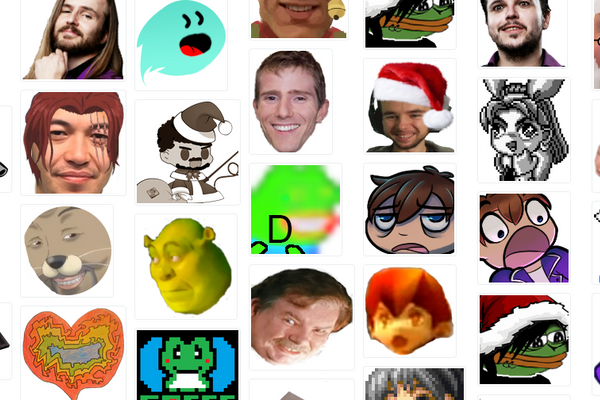What is the FrankerFaceZ Extension?
FFZ is short for FrankerFaceZ extension. This extension is used to improve the user experience on Twitch. For example, with FrankerFaceZ you can have new emotes, custom emotes, enhance the interface by adding many options and show more settings in each user profile when you are moderating.
Thanks to FrankerFaceZ viewers can activate a Twitch dark mode, see how long the live stream has been on, improve the moderation of their channels, put links in the titles of their streams, block links, chat in groups... and above all, it is a perfect complement to use with BetterTTV.
How to use FFZ Emotes?
First of all, in order to use the extension and the emotes of FrankerFaceZ we have to go to the official website and download the extension.
Once downloaded and installed, we may also link our Twitch account and upload up to 25 customized emotes of our own. This is very useful if we are new streamers and we want our viewers to get our emotes.
Inside Twitch, once the extension is installed, we can open the FrankerFaceZ settings with the emotes menu next to the chat box (bottom right).
There, we can configure things such as the interface and the functionality of our channel and chat. Change moderation options, add add-ons, improve whispering, prevent automatic channel playback, remove volume with a mouse click, full screen chat, and many more.
The FrankerFaceZ extension is available for Google Chrome, Mozilla Firefox, Microsoft Edge, Opera, Safari and Pale Moon.
Conclusion
The FrankerFaceZ extension is being used to add new features and functionalities to the streaming platform, Twitch. In addition, it allows us to post new emotes, talk in group chat, and improve the Twitch interface.