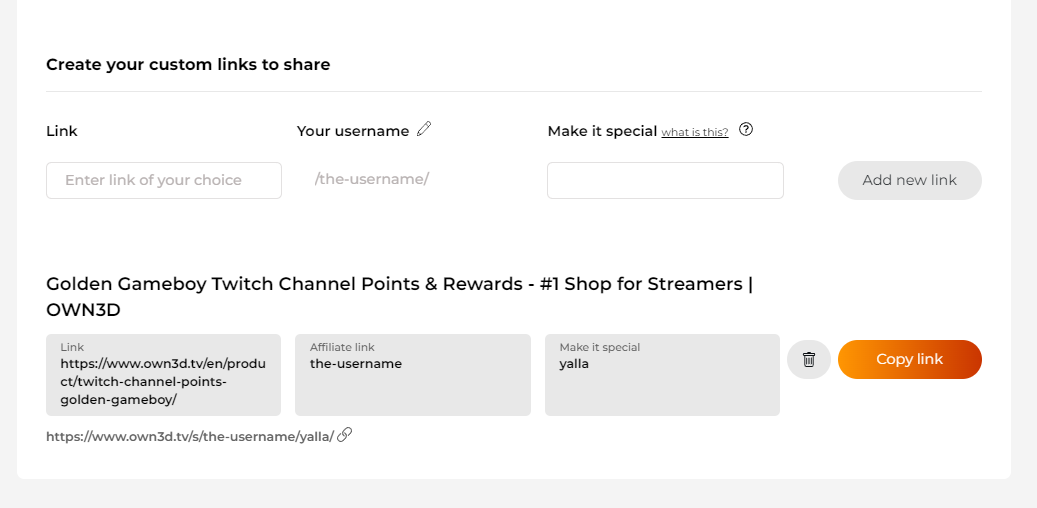The OWN3D Partner Program - Invite and Earn
Go hand in hand with one of the most renowned providers of digital streaming products - become an OWN3D partner and earn no less than 30% on every product sold in the OWN3D store.
As a streamer you are always happy about additional sources of income with which you can finance your hobby or even your profession. The more money comes around, the nicer it is for you. Besides the partner & affiliate programs of Twitch & YouTube, there are many other methods to boost your earnings - one of them is the OWN3D affiliate program.
The OWN3D affiliate program is basically based on the principle of affiliate marketing. Here, personalized links to specific online stores are generated, which in turn can be used by blogs, online portals or creators to present them on their site or channel.
If users then click on the link and buy a product in the corresponding online store, the person who provided the link gets a share of the sale. A kind of commission, so to speak.

The OWN3D affiliate program offers you since a short time the possibility to create so-called deep links, which lead to certain products or categories in the store or simply link the start page. So it doesn't matter for which product the user decides, he can click through the store as usual and buy what he wants. So the user decides consciously to support the Creator, but does not have to expect any additional costs.
And this is exactly how the OWN3D affiliate program works. YouTube or Twitch users as well as content creators of all kinds can easily sign up and then create individual links to the OWN3D store, which in turn can be made available to viewers. So if afterwards someone needs great new products from the OWN3D store and wants to support you monetarily in addition, he can simply follow the links in your bio and in case of a purchase a part of the money he spent will go directly to your account. This way you can not only provide your community with awesome overlays, alerts and emotes, but also earn something with it.
Once you are registered in the OWN3D affiliate program, you can expect interesting promotions in the form of exclusive discounts, which will allow you to make the products of OWN3D even more attractive to your viewers!
This is how the OWN3D Partner program works
In the following section we will show you step by step how the OWN3D affiliate program works and what you have to do to create your first affiliate links.
Step 1: Registration
To create your own affiliate links, you have to register with our payment provider Xsolla in the first step. You can find a link here: https://partners.own3d.tv/login
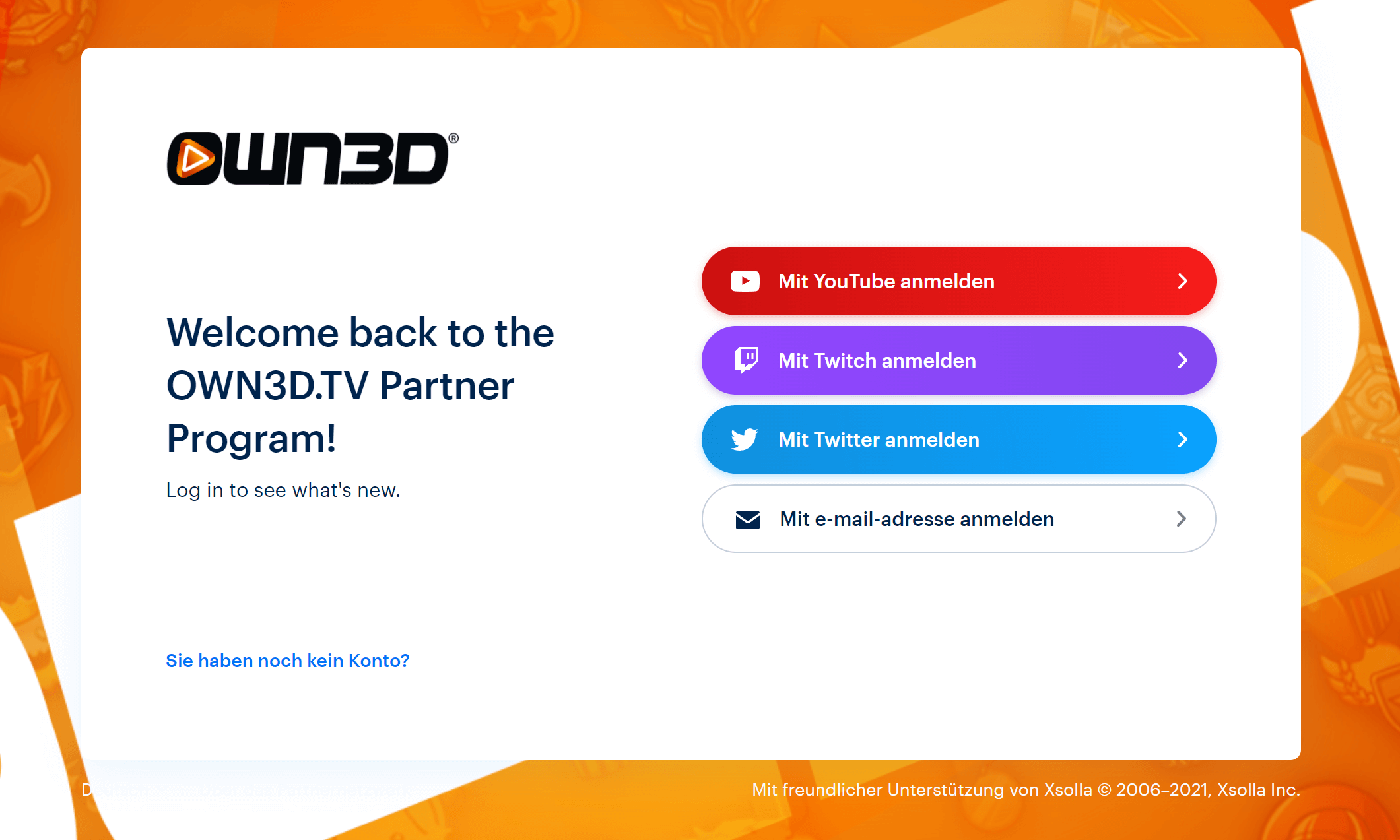
As soon as you have done this, you will receive an email which you have to confirm.
Step 2: Connect to OWN3D.TV
In the second step you have to login or register with OWN3D.TV, if you don't have an account yet visit https://www.own3d.tv/en/ and click on the account icon in the upper right corner.
Once you have successfully registered, open your account and click on the menu item "Invite & Earn". You can find it in the navigation menu (left).
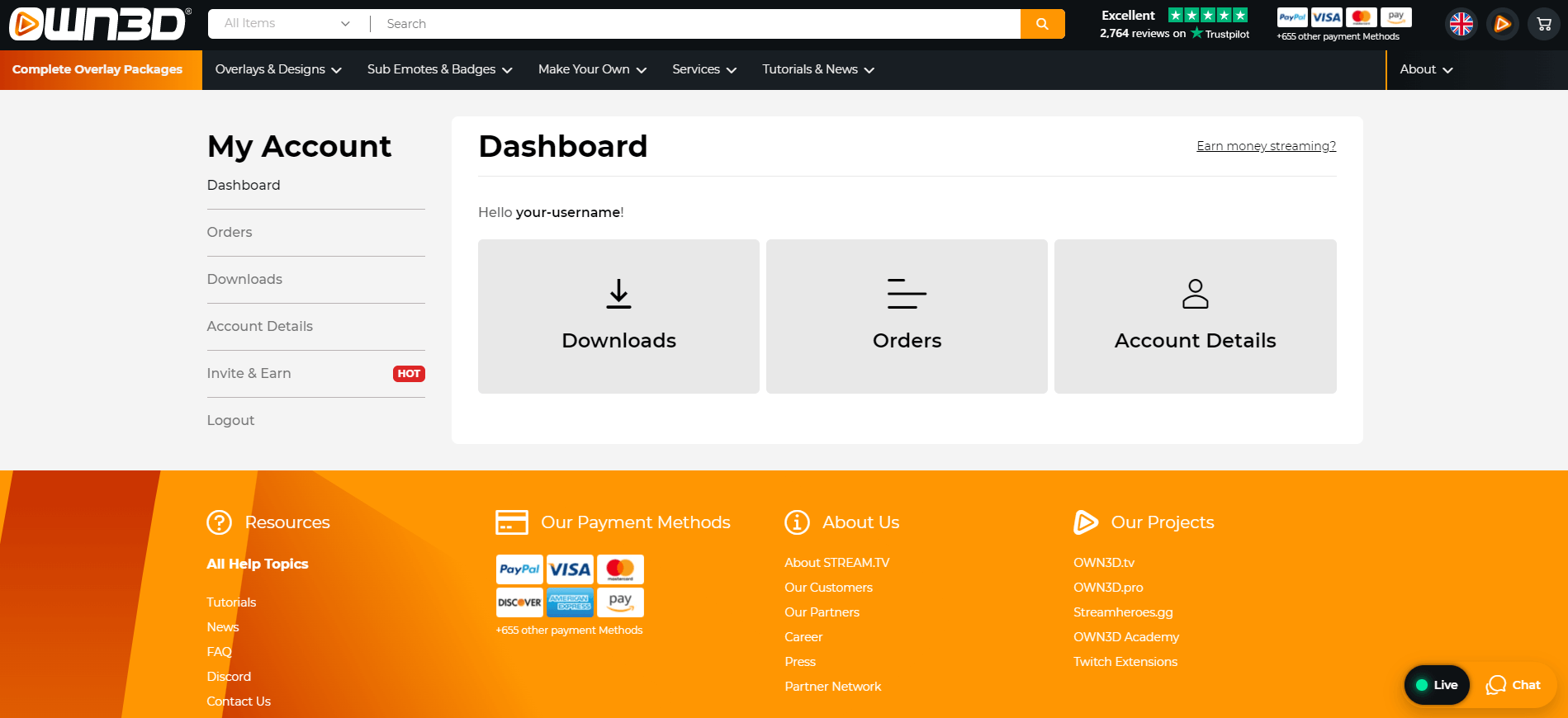
Next you just have to connect your Xsolla affiliate URL (step 1) with your OWN3D.TV account to create your first affiliate links. Just click on the "Sign up" button and follow the instructions.
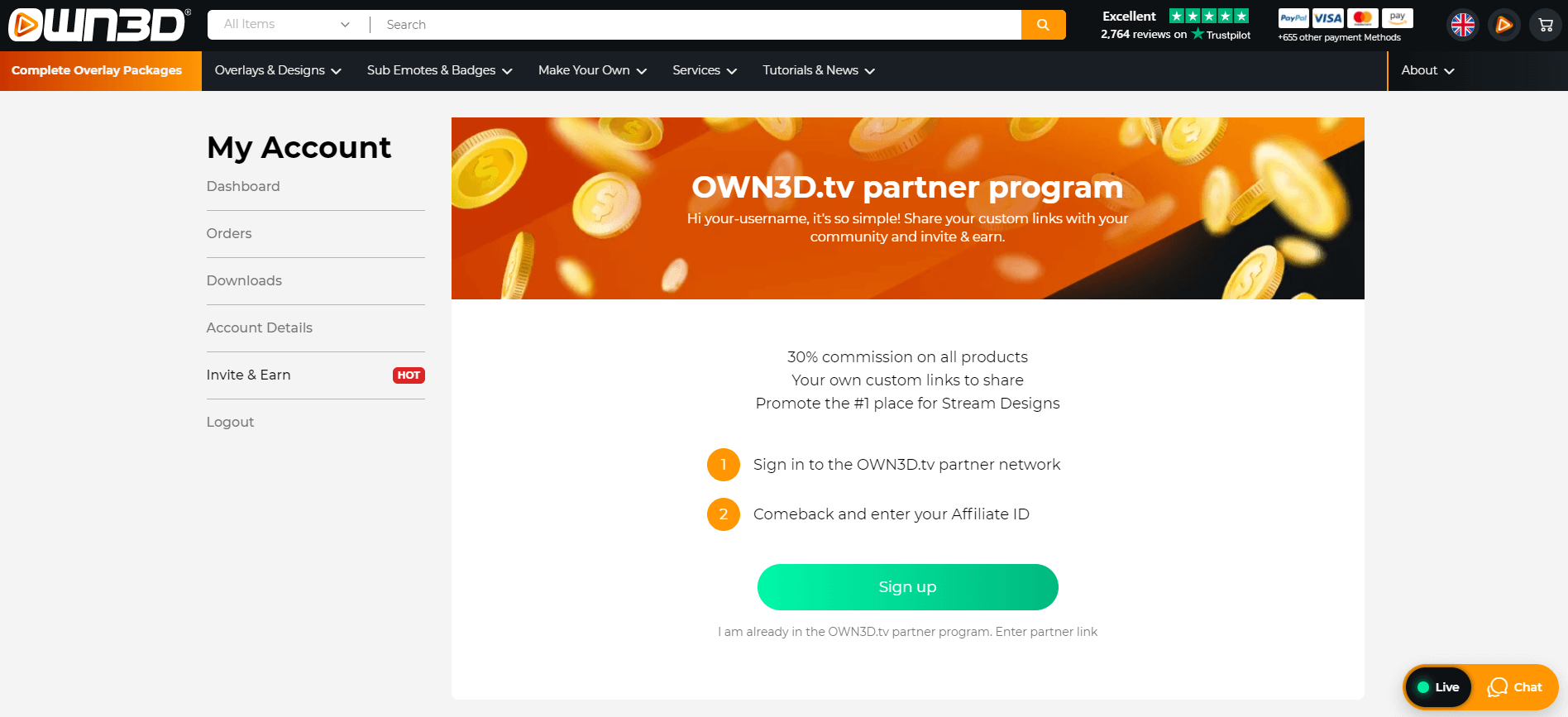
Step 3: Create Affiliate Links
If everything has worked out so far, you will find some ready-made links to our top products under the menu item "Invite & Earn". You can use these directly and make them available to your community.
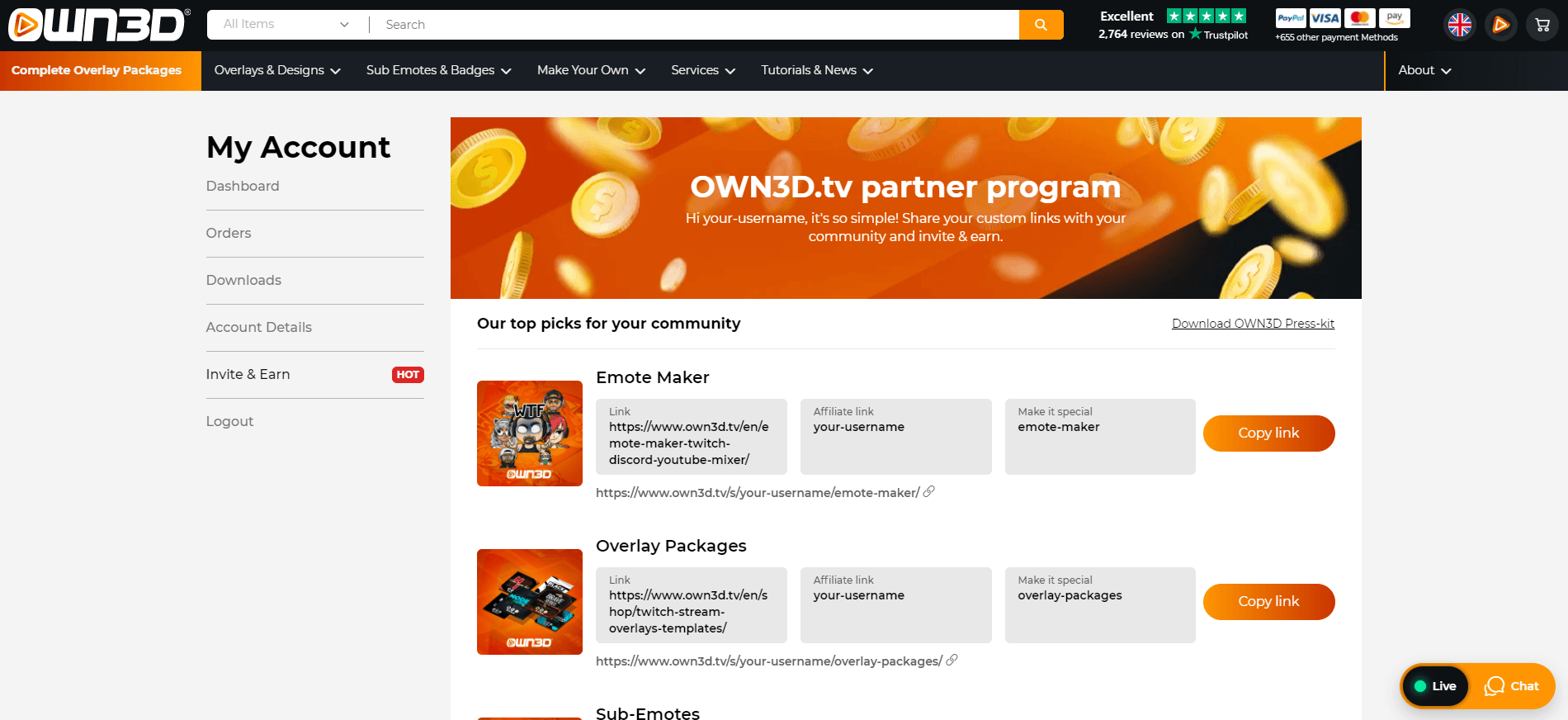
Alternatively, you can also create so-called "deep links" for each product. Deeplinks are nothing else than links that lead to specific product detail pages. This way you can provide your community with links to individual products - which you like very much, for example.
To do this, simply call up the desired product detail page and click on the "Create Affiliate Link" button. As soon as you have done this, a pop-up will open containing your affiliate link. You can easily copy this link and share it with your community.
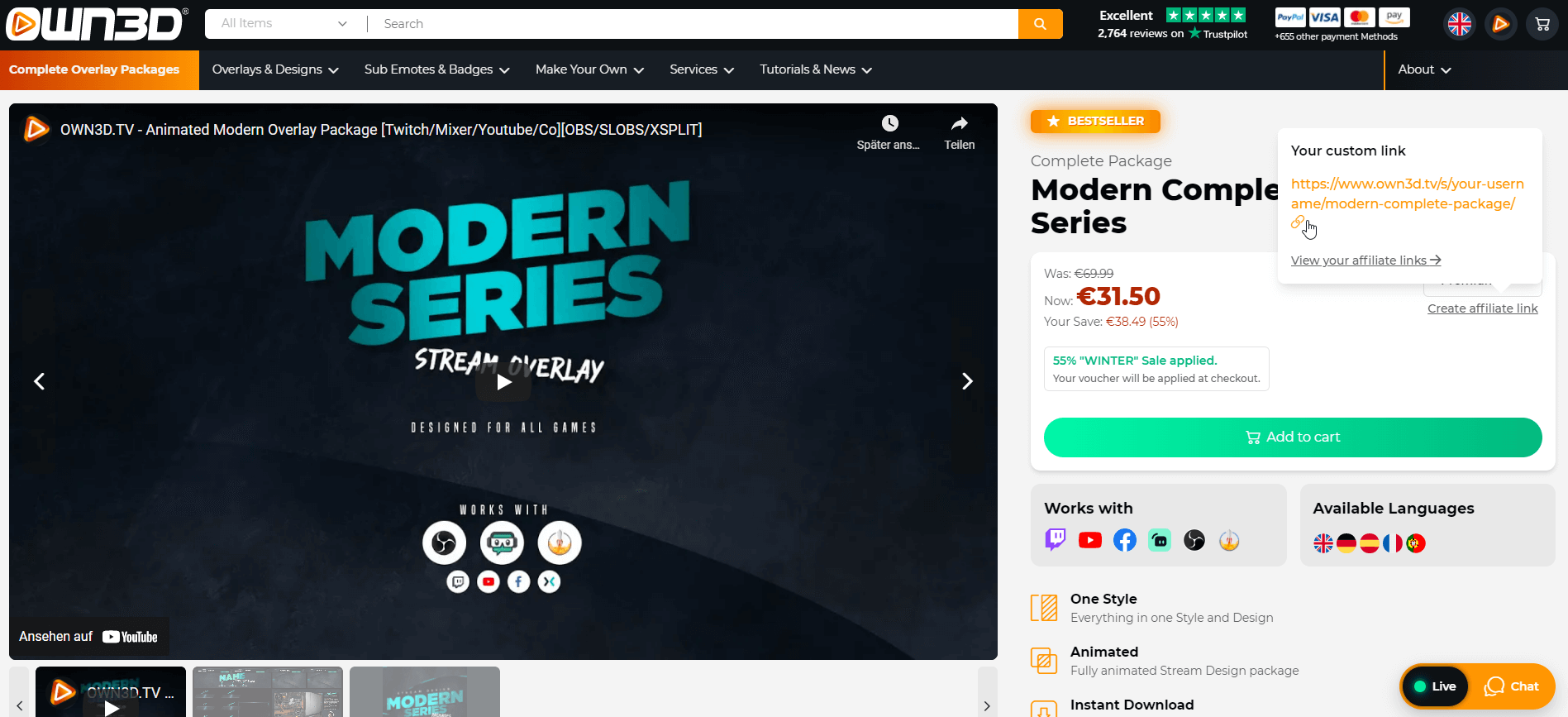
Custom Links
Another great feature we don't want to deprive you of is the so-called "Custom Links". With Custom Links you have the possibility to personalize your link as far as possible. This means that you can define the link text yourself and send your users to any page in the OWN3D universe.
Example:
https://www.own3d.tv/s/your-username/your-custom-link-text/
This is how you can create custom links
Copy the link of the page you would like to send your community to.
Navigate to the menu item "Invite & Earn." via your customer account.
Directly under the pre-made links you will find the section "Custom Links". Paste the link you copied earlier under "Link".
In the form field "Your username" you can enter the name of your OWN3D account, your Twitch account or any other name you like. Note: The name you enter here will appear in the link you share with your comunnity.
In the last form field "Make it special" you can enter a personalized link title. To avoid spam the character length is limited to 30 characters.
Finally, click on the button "Add new link" and your own link will be added to your link collection. Now you can easily copy this link and share it with your community - easy, isn't it?
Info
You can delete custom links from your link collection at any time. These links will still work, but they will be redirected to https://www.own3d.tv/en/ and not to the exact link destination you selected. For this reason, we do not recommend not deleting links once they have been shared.
Update
Due to the high demand it is now possible to individualize the username (/your-username/). This means that you don't have to use the name of your OWN3D account anymore, but you can choose any name you like. This way you can make your affiliate links even more appealing.
Step 4: Place links & earn money
We have already explained how easy it is to create your own affiliate links in the third step. Now it is up to you from when and how much income you generate with the OWN3D affiliate program. Share the links you create with your community and whenever someone buys something through a link you provide, you will receive a commission of 30% of the shopping cart - ingenious, isn't it?
In the next section you will find some useful tips on how to market your affiliate links and get the most out of your partnership with OWN3D.
Where and how can you market your "Invite and Earn" links?
Your personalized links are universal and the way and where you market them is up to you. Nevertheless, we would like to present you a few case studies that might boost your creativity a bit and show you what is possible with an OWN3D partnership. For example, it is recommended to not only present the links in your Twitch bio or in the channel info on YouTube, but to become active and point them out and even market them on your social media platforms.
Twitch bio & YouTube channel info
First, of course, the most obvious of all solutions. You create one or more links with your OWN3D partnership and use them to expand your Twitch bio or your channel overview on YouTube. On Twitch you have the possibility to display the links especially prominently by connecting them to a Twitch panel instead of leaving the naked URLS.
This way, users immediately see what is behind the link and the visual component makes the links stand out much better. On YouTube, in addition to the channel info, there is also the option to add the links to the description of your videos.
Social Media
In this day and age, social media channels are powerful tools to promote your channel, yourself or your products. Thus, if you have the desire to grow, it is anyway quite important to have own accounts on Instagram, Facebook & Co. to keep your community up to date away from your streams. So if you have different channels for your creator work, you should take the chance to let your followers know every now and then that they can use the links. You can even put the links in your info and make sure that they are permanently present.
Announcements in the stream
During the livestream, of course, you focus mainly on the content you are producing. You're playing video games, surfing YouTube with your community, or chatting with your chat. But if the situation allows it and you think that this is the right time, you can point to the affiliate links every now and then and thus also draw the attention of new viewers to them.
Of course, you should not mention the links 10 times during a stream, this looks very unprofessional and intrusive. Pick the right time and briefly mention that these links exist and where you can find them. If there are certain limited time promotions running, you can of course reduce the intervals in which you promote them.
Livestream chat
Your chat is the hub of your stream. This is where the stream happens and where most of your community gathers. So it's no surprise that it can be a good idea to post links to your chat on a regular basis with an appropriate chat message. You can either do this yourself, assign your mods to do it, or tailor a chatbot to do these postings for you. Again, as always, a certain amount of tact is required. Please refrain from spamming your own chat full of ads.
How much can you earn as an OWN3D partner?
A question that often comes up on Creatorn is how much money you can make if you join the OWN3D affiliate program. Well, this question, as you can probably guess, is not very easy to answer. Potentially, everyone who participates in the OWN3D affiliate program has the chance to earn a lot of money, but how much that is in the end depends on some factors that need to be considered.
Of course, the reach of the creator in question plays a big role, if not the biggest one. The more viewers you have, the more people you can reach with the links and the offers - it's quite obvious. But it's also true that some smaller creators who don't have a 10,000-follower community behind them can generate respectable sums with OWN3D. It always depends on how one approaches the matter and how intensively one hangs behind it.
Basically, concrete example calculations can be made, if you know the commission rate of the OWN3D partner program. This amounts to 30% and can be quite respectable. So if someone buys through your link for 10 EUR, 3 EUR will be credited to your account afterwards. Now you can make vague estimates based on your follower or subscriber numbers. For example, if you always have around 100 viewers on Twitch, it is by no means unrealistic that with good marketing and regular streams, 10-20 people will buy through your affiliate link in the OWN3D store every month. Whether the users end up buying overlay packages or individual elements for less money is beyond your control.
If you are still a fairly small streamer and follow our tips from the previous section, it is well within the realm of possibility to earn several hundred dollars every month with the OWN3D affiliate program. Larger creators on YouTube or Twitch who regularly draw their community's attention to OWN3D's links and new products can also expect good numbers, which of course vary from month to month.
If your videos are averaging 50,000 clicks, and you're always pointing out in videos that viewers can use your affiliate links when they're looking for great overlays and alerts, you'll quickly notice that sums are always being added to your account.
As you can see, it's hard to say how much you can earn with the OWN3D affiliate program. However, if you stay on the ball and your community trusts you, you can see considerable monetary success.
Conclusion
It is a wonderful feeling for every creator, if the work in the internet is rewarded and money can be earned with a hobby. Especially the smaller streamers are always looking for fair and lucrative sources of income, and that's exactly what we want to make possible with the OWN3D affiliate program for everyone who is a creator on Twitch & Co. With a commission of 30% of the sales price and little effort, you generate a worthwhile passive source of income in addition to your actual activity as a streamer. The easy registration and the clever and fair affiliate system makes not only you, but also us and especially your viewers happy. As a leading provider of digital streaming products, we always strive to offer the community the best, most innovative and exclusive overlays, alerts and emotes. Become a part of the big OWN3D family and join our affiliate program. We are looking forward to you!