1 How to report someone on Discord - Requirements
We know this from pretty much all social networks: Sometimes users jump out of line, don't stick to common etiquette, rant around, insult or harass other users. Unfortunately, this is no exception on Discord either. The behavior of some people is not always exemplary even on the most popular chatting and voice platform. For this reason all users have the possibility to report other users. So that you don't have to deal with annoying people on Discord in the future, we have written this article for you. Have fun!
Before you start reporting people, you should make sure that the user you want to report does violate Discord's guidelines. You should always report the following actions:
- Harassment
- Insult
- Spam
- Spreading inappropriate content
- Violation of IP rights
- Spreading viruses and malicious software
- Threat
Now that you are sure that your intention to report someone is justified, you can follow our small step-by-step guide. Discord doesn't yet offer the classic "report" button that some social networks have already implemented for years. The way to the actual report is a bit more complicated with Discord.
1.1 Report Discord User - Instructions
- Switch on the so-called developer mode in the Discord settings in the tab "Advanced". Now you need some data: the user you want to report, the message you want to report and the server where the violation happened.
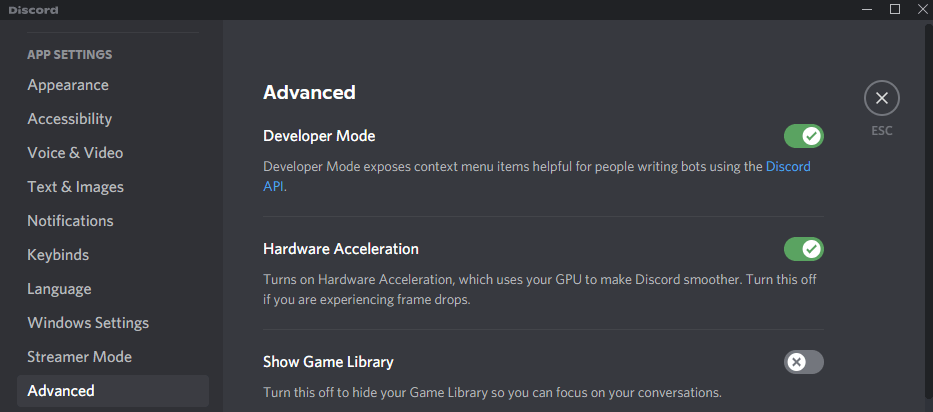
- Click with the left mouse button on the username and select the item "Copy ID".
- Do the same with the message - left click -> "Copy ID".
- And do the same again with the server where the violation occurred.
- You now have 3 different IDs - the user's, the message's and the server's. Now the responsible people at Discord can see exactly what happened and block the user if necessary.
- Under this link on the Discord website you can now fill out the form and send it.
- Done, - the message has been received by Discord and will be processed as soon as possible.
2 How to report a Discord server!
If you think that a certain server violates the Discord rules, you have the possibility to report this server directly to the Discord Trust & Safety Team. How this works exactly, we will explain in this short guide.
- Activate the developer mode in the settings menu in the tab "Appearance".
- Now you need the so-called server ID, so that the responsible persons at Discord can see exactly which server it is.
- To get this server ID, simply click on the server name in the upper area of the application and then on "Copy ID" in the pop-up menu.
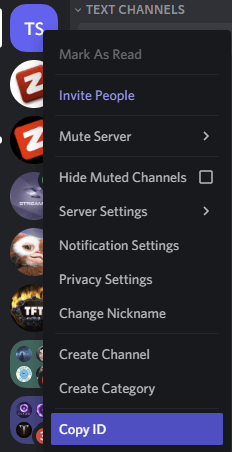
- Once you have copied the ID to your clipboard, open this link, enter the appropriate data and describe your request.
- Click on Submit - done!
3 Conclusion
Sure, - it's not that easy to report a user on Discord, but once you know how to do it, you'll be able to do it in no time and write a report within a few moments. Even if the procedure is a bit more complicated, you should report everything that violates the Discord guidelines - no matter if it is a user, server or bot.




































