What is OBS?
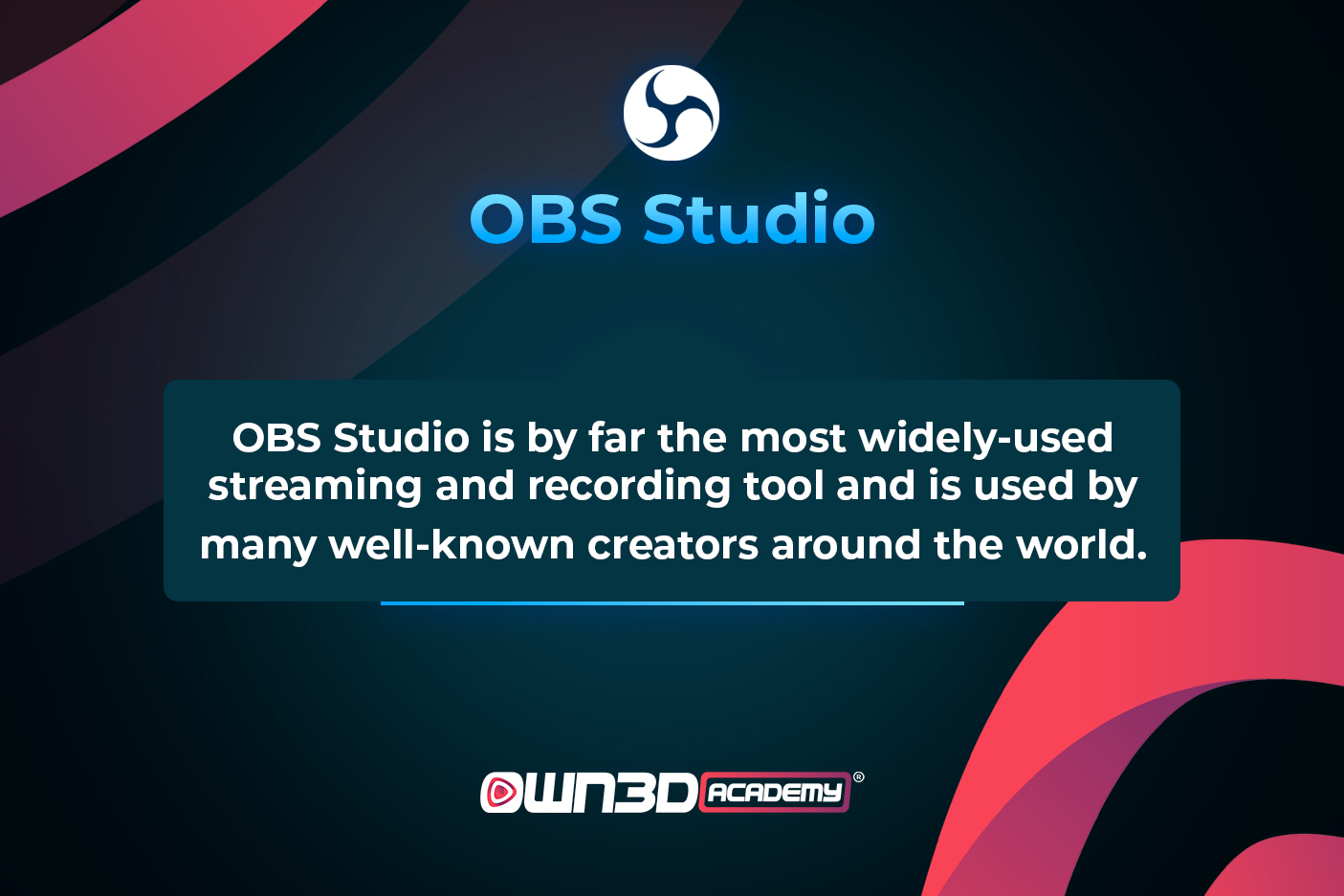
OBS Studio is a free video recording and streaming software, the first version of which was released in September 2012. The broadcasting tool can be used to record on-screen content for offline use or to broadcast it in real time to a streaming platform like Twitch. It serves as an interface between the computer and the streaming platform, and it offers numerous possibilities to modify the original screengrab.
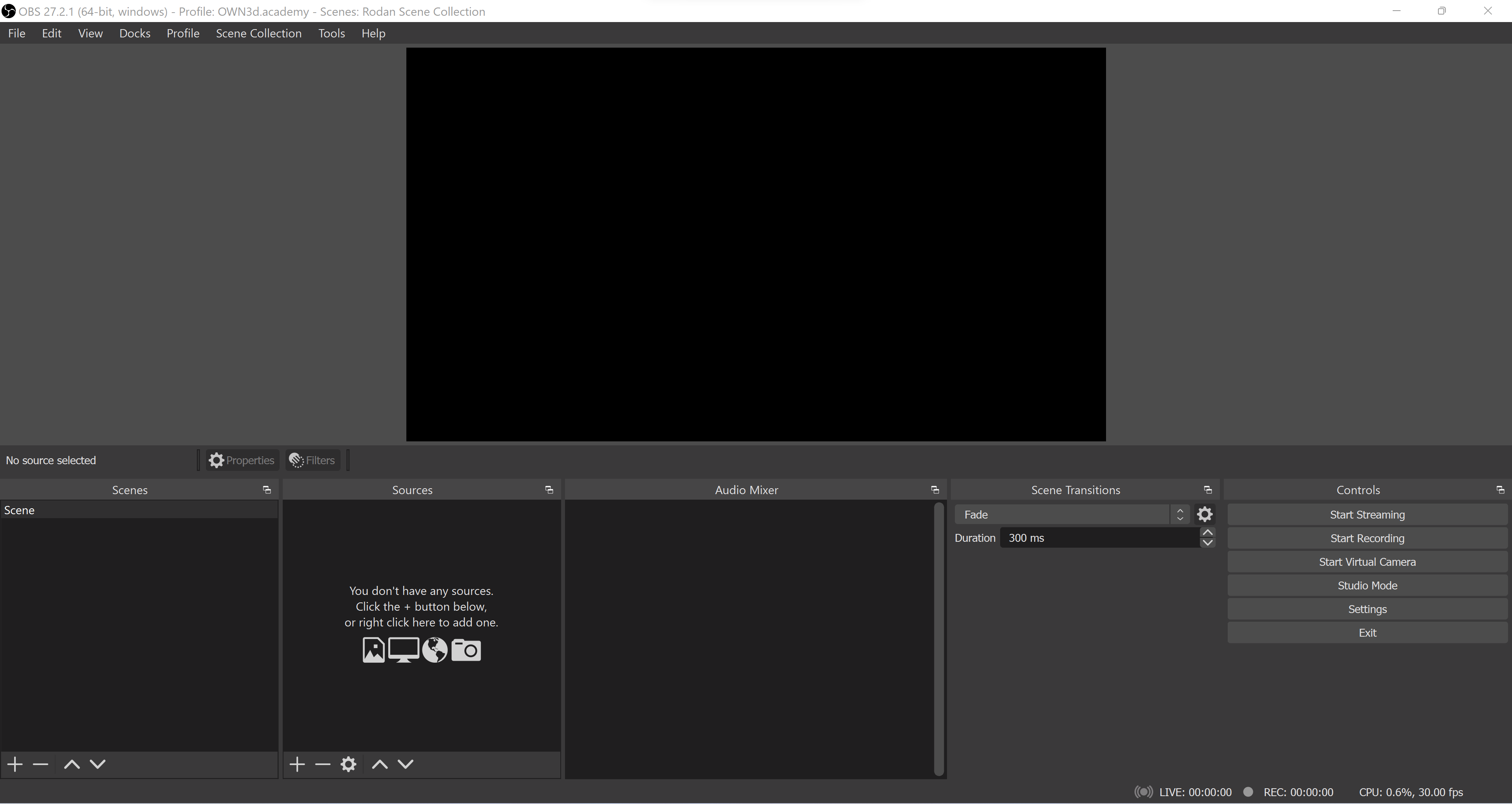
For example, you can select specific sections of the screen, adjust the image quality or add other elements like filters or overlays. OBS Studio takes care of all these tasks so that you can directly process the screen content according to your ideas.
With many useful and beginner-friendly functions, the free tool offers great opportunities for beginners and experienced streamers alike to optimize their content.
The history of OBS Studio

The development of the Open Broadcasting Software (OBS) began in 2012 by programmer Hugh Bailey, who published the source code of the software and thus gathered a large community around him, which helped to constantly develop OBS Studio further. This is called "open source" development: anyone interested in software development can participate and help.
After the project attracted a lot of attention from the nascent streaming community in the first few years, those responsible decided in 2014 to work on a completely new version of the program, which eventually resulted, at least in its basic features, in OBS as we know it today.
With regular updates and an ever-growing feature set, OBS Studio became the most widely used streaming tool over the next few years. Its footprint has grown way beyond the streaming community: from filmmakers to teachers and executives, creatives of all fields use OBS Studio to create video content for the Internet.
What you can do with OBS Studio
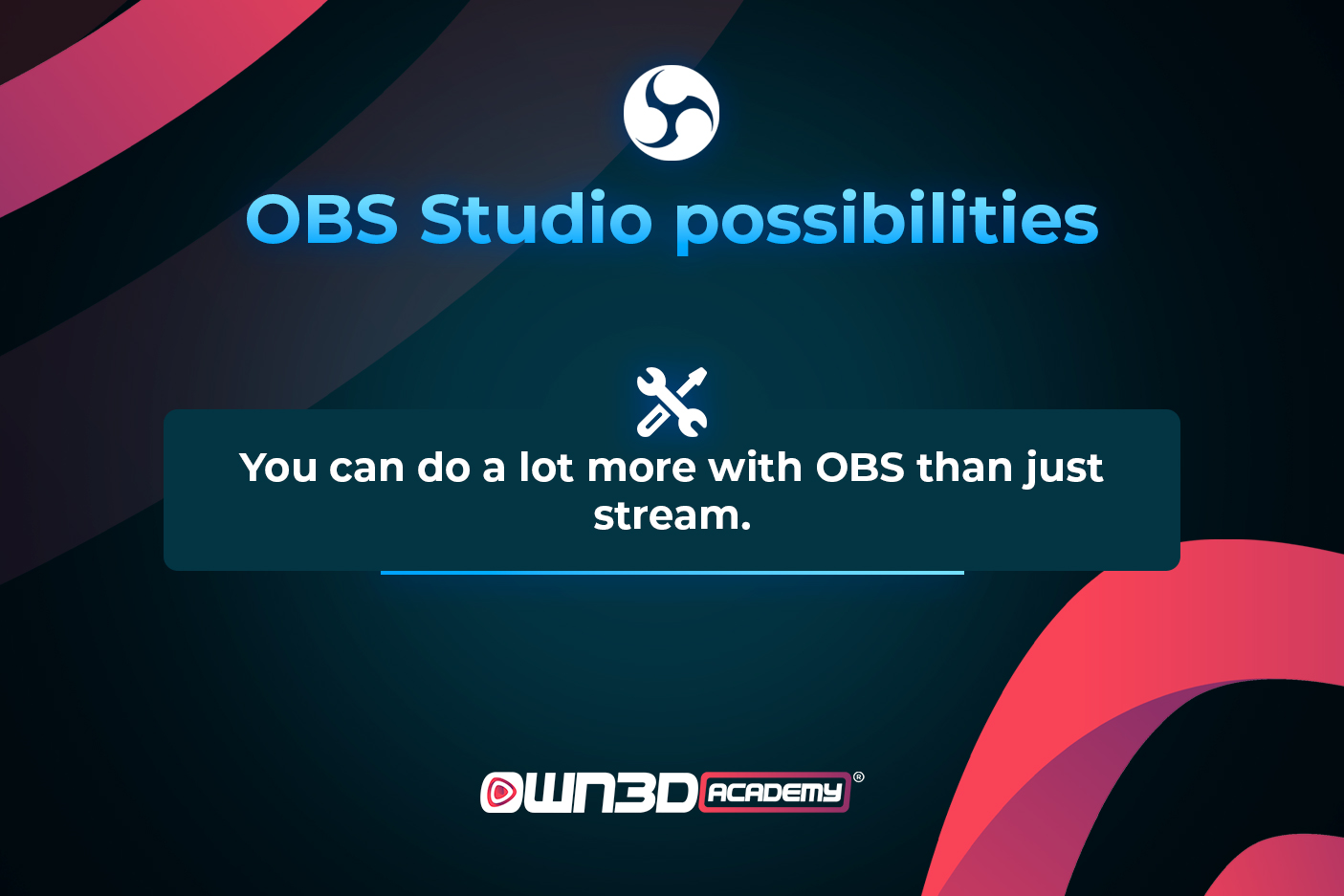
Streaming
Streaming is a big topic on the Internet and anyone who takes a closer look at the subject will eventually come across OBS Studio. Almost every guide on the internet refers to this tool and almost every streamer you ask will recommend OBS Studio as their program of choice.
With its user-friendly setup and seamless connection to major streaming portals like YouTube or Twitch, it's a breeze for the majority of computer users to set up the program and connect to channels. The stream itself is also set up and live in just a few steps with OBS Studio.
Virtual Camera
Nowadays, it's quite normal to have meetings or video calls from home on the Internet. To optimize the result, OBS Studio has an interesting feature: the Virtual Camera.
It allows you to set up your webcam and background in OBS Studio and eventually send them to Skype, Slack or Google Meet. This way, you can set up scenes to spice up the dull look of a generic video call.
Recordings
OBS Studio is also a great tool for creating screen recordings. Many gamers make use of this feature to record their gameplay and upload it to video platforms like YouTube. This can be done either as part of an uncut Let’s Play, a retrospective, or other compilations.
But presentations or video tutorials can also be recorded very well with this feature. No matter what is happening on your screen, OBS Studio can record it and save it to your hard drive so you can edit the video later and publish it elsewhere.
OBS platform compatibility

You've already learned that OBS is an extremely versatile tool. But for which platforms can you actually use OBS on? Almost all of them, as it turns out.
The program now supports almost every major streaming platform (including Twitch, YouTube and Facebook) and covers pretty much every application that even remotely has something to do with streaming.
Twitch
Twitch is the largest streaming platform in the world when it comes to gaming and creative content. It is now home to millions of users and creators who use it every day to be entertained or to create. Thanks to the seamless integration with Twitch, you can simply enter your credentials in the OBS Studio settings, log in, and you're instantly connected to Twitch.
YouTube
For users of the popular streaming and video platform YouTube, using OBS Studio is also a breeze. Using the "Connect Account" feature, you can easily log in with your YouTube account, and the data will be automatically saved in OBS Studio.
Facebook Gaming has been growing in popularity lately, and many streamers are venturing over to Facebook. With OBS Studio, you can use your Facebook account to start a live stream. All you have to do is add your personalized stream key to the OBS Studio interface.
OBS Costs
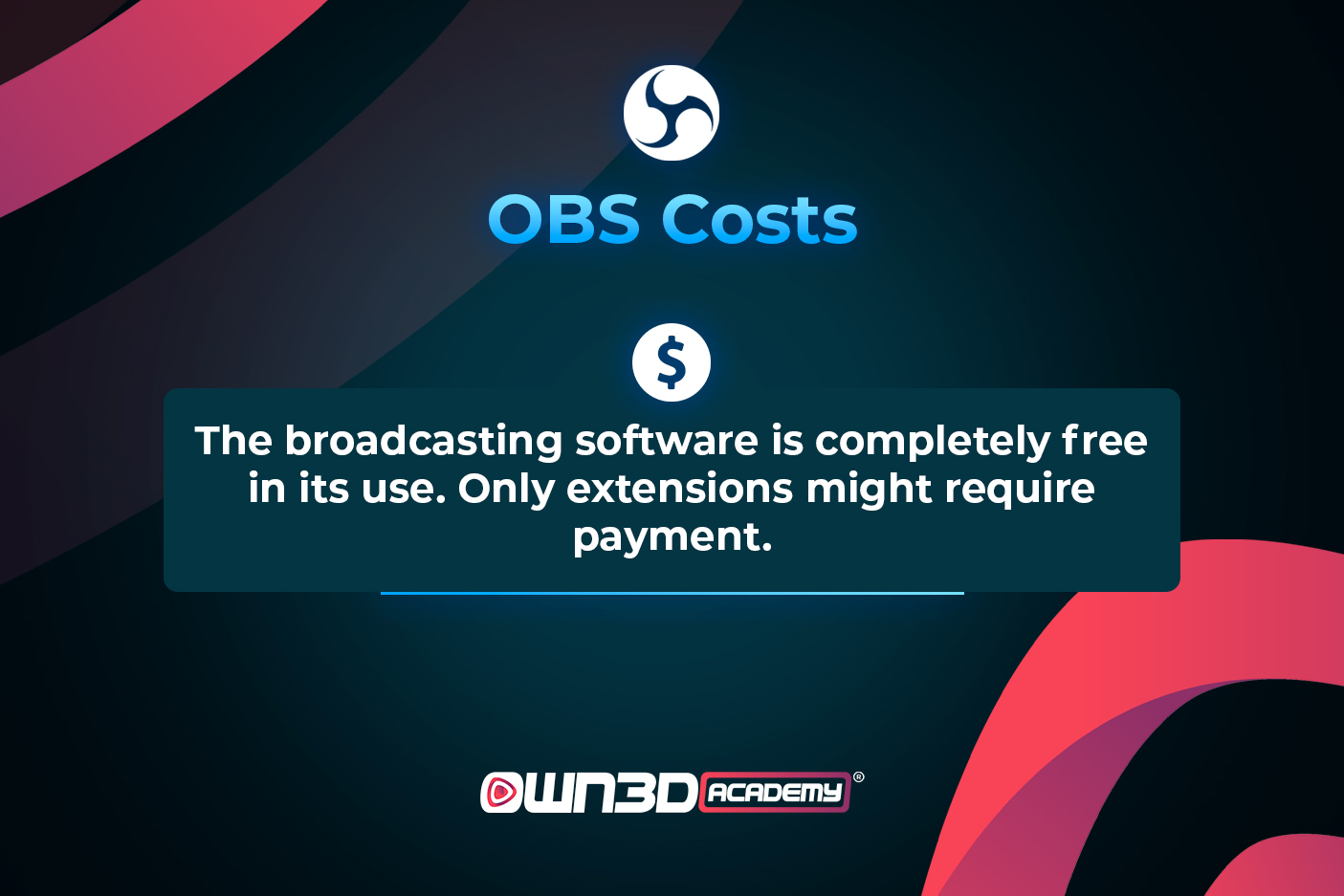
OBS Studio is completely free. There are no hidden costs or features hidden behind a paywall. Anyone can download and fully use the program without registering. However, certain plugins may not be free. Since these extensions do not come directly from the OBS developers, each plugin developer can decide for themselves whether to make their tool available for free, for a fee, or as part of a subscription model.
There are mixed approaches as well. Take OWN3D Pro as an example: the plugin comes with a set of free features and other benefits that are behind a paywall. Using OWN3D Pro will let you easily install a set of free stream overlays, for instance, with a much larger selection available to paid customers. The same holds true for the Epidemic Sound library integration and the stream alerts: both are available to free users, but with certain limitations.




































