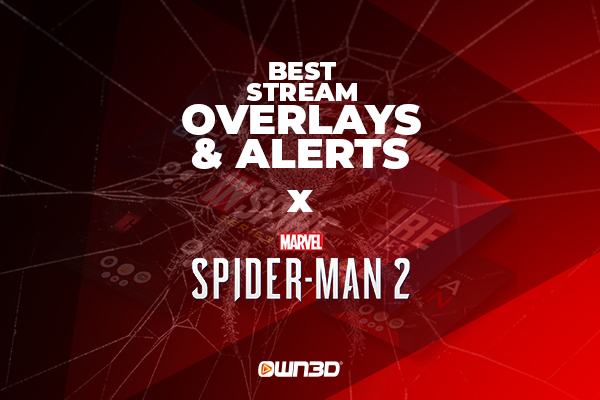What is Marvel's Spider-Man 2?
Marvel's Spider-Man 2 is an action-packed video game that brings to life the epic adventures of the iconic superhero Spider-Man in the bustling metropolis of New York City. Players step into the role of Spider-Man, mastering his acrobatic skills and utilizing his spider-like powers to combat crime and protect the city from menacing threats. With its immersive storyline, breathtaking visual effects, and dynamic combat mechanics, Marvel’s Spider-Man 2 offers an unforgettable gaming experience.
Why Stream Marvel's Spider-Man 2?
Streaming Marvel's Spider-Man 2 provides a splendid opportunity to share a visually striking and action-filled gaming experience with a global audience. The detailed graphics, cinematic combat scenes, and engaging storyline captivate viewers, leading to intense interaction and engagement. Streamers have the opportunity to showcase their skills, tactics, and reactions in real-time as they navigate the thrilling challenges of the game and explore Spider-Man’s epic world.
The integration of thematically appropriate Marvel's Spider-Man 2 overlays and alerts not only elevates the visual appeal of the stream but also enhances viewers interaction. They assist in building a committed community of fans who collectively experience the exhilarating adventures and challenges of Spider-Man.
Perfectly Matching Marvel's Spider-Man 2 Overlays & Alerts
For an optimal streaming experience of Marvel's Spider-Man 2, integrating overlays and alerts that align with the style and intensity of the game is crucial. They enrich the visual aspect of the stream and foster interaction by displaying updates about followers, donations, and other significant events in real-time.
No matter which Spooderman outfit you choose, the Minimal Red Package, the Metatron Package, the Hexagon Package, and the Inspire Package offer the perfect red-black mix that you need as Miles Morales in digital New York! If you're more of the classic Peter Parker, the radiant blue from the Pure Package or the AlphaGaming Package should suit your style! Of course, we also have the perfect design for spider lovers: The Arachne Package!
FAQs about Marvel's Spider-Man 2 Streams
How can alerts enhance Marvel's Spider-Man 2 streams?
Alerts boost viewer engagement by informing in real-time about new followers, subscribers, and donations, creating an interactive atmosphere.
How do I set up overlays and alerts for Marvel's Spider-Man 2 streams?
It is generally straightforward, with numerous tools and guides provided by various platforms to facilitate the setup process. In our blog you can find a whole section dedicated to tutorials on how to set everything up!
How do overlays and alerts impact viewer engagement in Marvel's Spider-Man 2 streams?
They enhance the visual appeal and interactivity of the stream, promote viewer engagement, and create an enriching and entertaining viewing experience.