Why you should stream with OBS Studio
OBS Studio (Open Broadcaster Software) is a popular and powerful open-source streaming software that allows you to capture, record, and broadcast your content to various streaming platforms, including Kick.com. OBS Studio provides an intuitive interface, extensive customization options, and support for multiple sources, making it a preferred choice for beginners and experienced streamers. If you want to, you can read here more about OBS Studio.
The beginning of your Kick stream dream
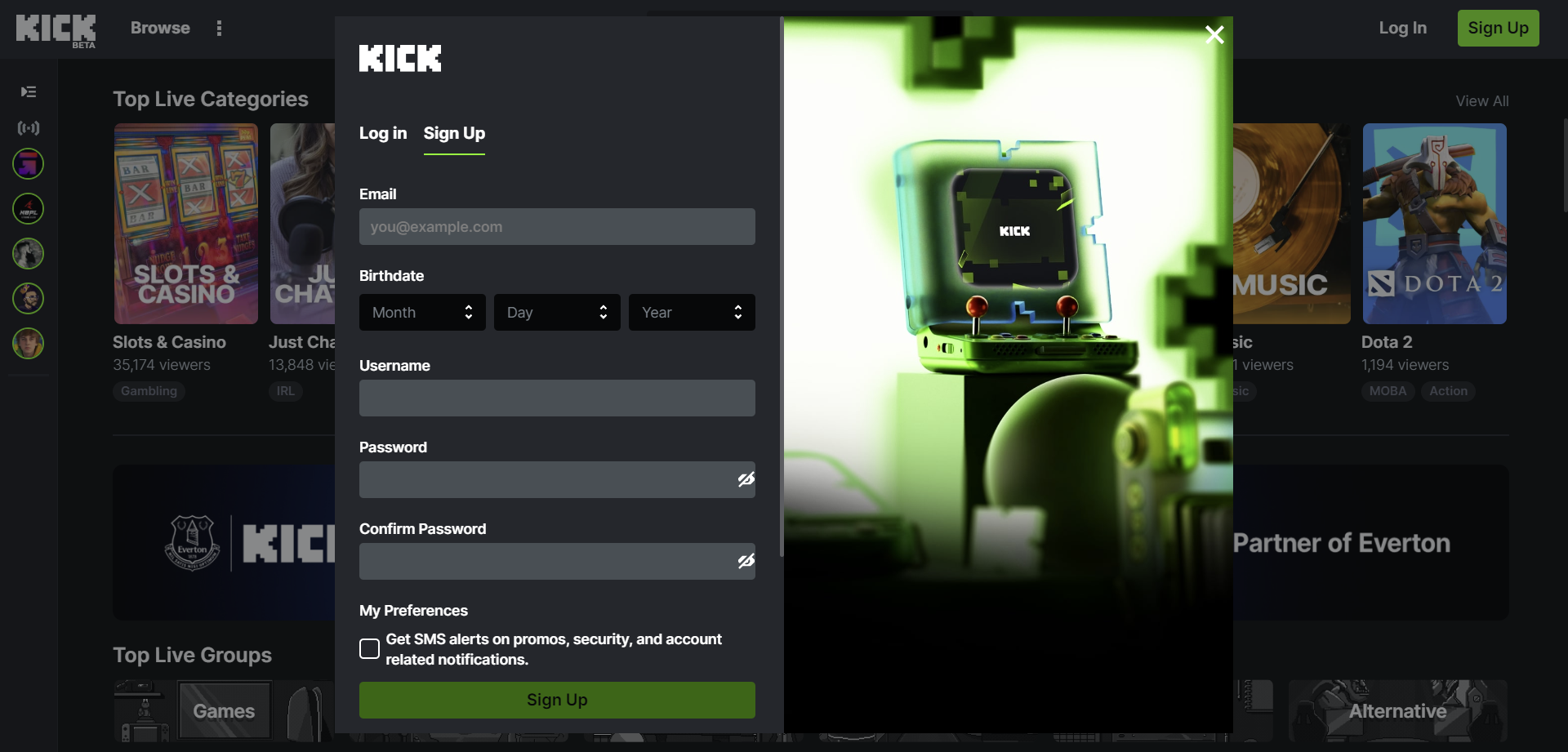
To get started on your journey as a Kick streamer, you need to sign up and create an account on Kick. You can do this by visiting their website https://kick.com/ and following the simple registration process.
Create a real eye-catcher with your Kick profile
First, we'll show you how to turn your Kick channel and stream into an eye-catching masterpiece.
Kick Overlays
In the world of Kick.com, Kick stream overlays are visually captivating graphic designs that enhance your live stream by framing your content stylishly and engagingly. They include webcam frames, gaming overlays with labels, intermission banners, and scene transitions. You can implement those into broadcasting tools like OBS Studio. Following this article, you’ll find a tutorial on integrating Kick overlays into OBS Studio.
Kick Panels
Panels serve as eye-catching boxes or graphics below your livestream on Kick.com. These dynamic elements breathe life into your stream, making it more interactive and captivating for viewers while providing important information. With OWN3D's diverse range of Kick panel sets, you can find pre-designed boxes that encourage audience engagement, such as donation prompts, social media follow requests, schedule showcases, and more.
Alerts
Kick stream alerts play a crucial role in notifying you and your viewers when something great is about to happen, like a new follow, donation, or else. You can integrate our Kick stream alerts into streaming tools that allow you to upload and use alerts on Kick.com, like BotRix for example! We’ll show you, later in this article, how to set up BotRix.
Subscriber Badges
Kick.com offers subscriber badges to those who subscribe to your channel, proudly displaying these badges alongside their names in the chat, symbolizing their loyal support. You can upload those badges as soon as you become Kick affiliate.
Kick Emotes
Emotes are integral to Kick.com's language, allowing you to express feelings and emotions uniquely. Right from the start, you can upload up to 60 animated and static emotes on Kick! As soon as you reach the affiliate status, you can offer your subscribers another 24 specially crafted and expressive emotes that align with your brand's colors and design, creating an immersive and personalized experience for your community. Unleash your creativity and design your very own set of emotes that will resonate with your viewers and build a stronger connection.
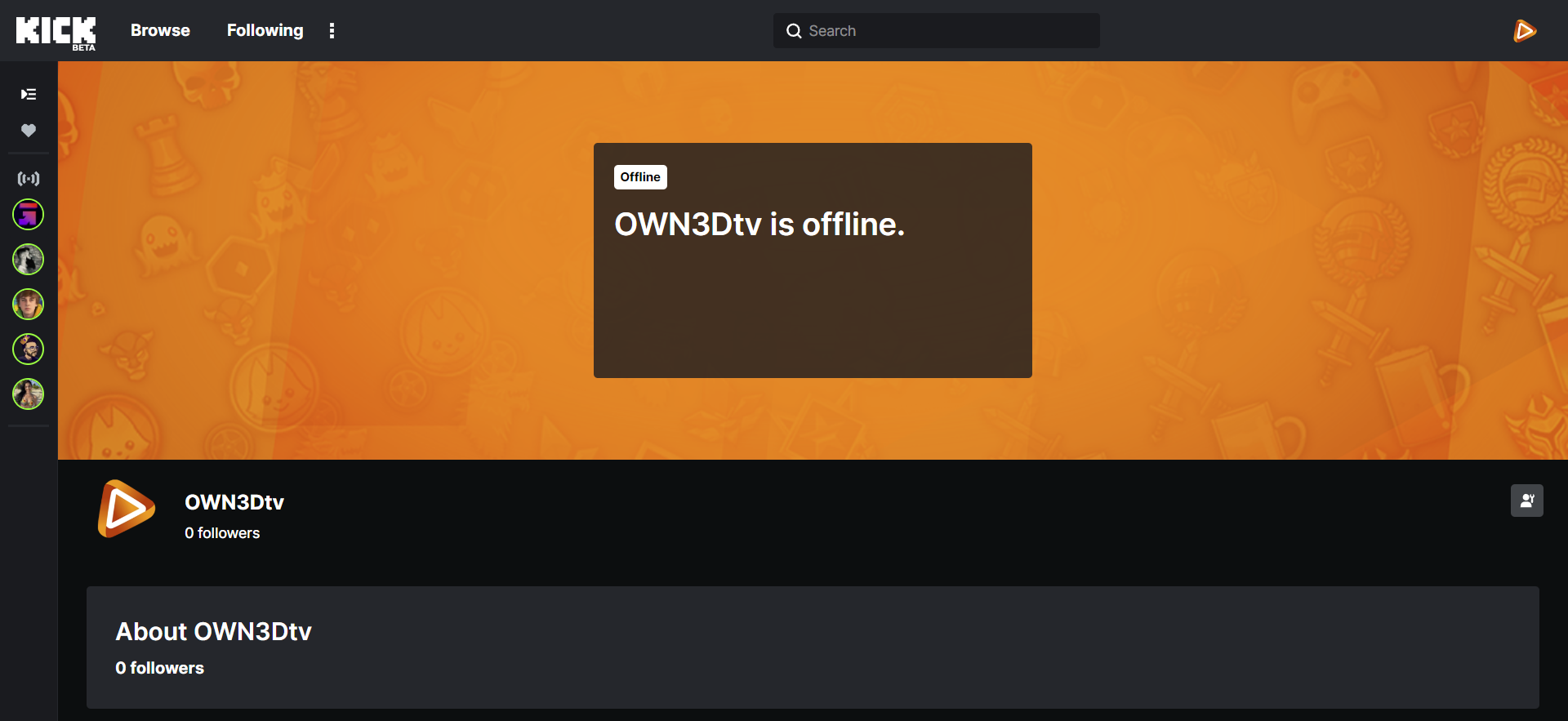
Setup OBS Studio for Kick
To stream your content to Kick.com, you must use a broadcasting tool. This tutorial will show you how to set up your Kick stream using OBS Studio.
If you're looking for an even more comprehensive tutorial that guides you through setting up every detail in OBS Studio step by step, check out this OBS guide.
How to find your Kick stream key
Now we will explain how you can find your Kick Stream Key for OBS Studio. You need this key to directly broadcast your content from OBS Studio to Kick.com.
Step 2
Look for the "Stream Key" section on the left side. You can find it in “Settings”. Copy the Stream URL and Stream Key you can see there and put it into your broadcasting tool.
How to integrate stream overlays into OBS Studio
In this video series, we'll guide you through the seamless integration of OWN3D overlays into OBS Studio, adding a professional touch to your content. Check out the playlist here:
Integrate BotRix into your Kick stream
To integrate alerts, labels (such as recent followers, recent subscribers, etc.), livechat, and more into your stream, you need a streaming tool or bot, such as BotRix. Here, we'll show you how to set up this bot and its widgets.
Now you can go live with OBS Studio on Kick.com
In OBS Studio, ensure all your sources, including overlays and BotRix, are set up correctly. If you want to, you can do a “test video” by clicking “Start recording” to check if everything is fine. Click on "Start Streaming" in OBS Studio to begin your stream on Kick.com.
Remember to focus on creating engaging content, interacting with your viewers, and, most important: having fun during your livestream. Happy streaming!
Frequently asked questions about how to stream on Kick.com
What is Kick.com?
Kick.com is a popular livestream platform where creators can share their content with a global audience. It allows streamers to engage with viewers in real time, build a community, and grow their online presence.
What is OBS Studio?
OBS Studio (Open Broadcaster Software) is free, open-source streaming software that enables you to capture, record, and broadcast your content to various streaming platforms, including Kick.com. OBS Studio provides powerful tools for customizing your stream and managing multiple scenes and sources to create a stream as impressive as any TV show!
Can I enhance my Kick.com stream with overlays and alerts?
Yes, you can! You can explore platforms like OWN3D.tv, which offer overlays, alerts, and more to enhance the visual appeal of your stream.
Why should I use OWN3D overlays for my stream?
How do I interact with viewers during my Kick.com stream?
Kick.com provides a chat feature where viewers can send messages in real-time. You can interact with your audience by reading and responding to chat messages. Tools like BotRix can also help you automate chat moderation, integrate alerts or a livechat box into your stream and engage with your viewers effectively.
Can I stream games on Kick.com using OBS Studio?
Absolutely! OBS Studio supports game capture, allowing you to stream your gaming sessions on Kick.com. Add your game as a source in OBS Studio to share your gameplay with your viewers.
Do I need a powerful computer to stream on Kick.com with OBS Studio?
While a more robust computer can handle higher-quality streams, OBS Studio is designed to be efficient and work on various setups. Adjusting your OBS Studio settings according to your PC's needs can help ensure smooth streaming even on less powerful computers.




































