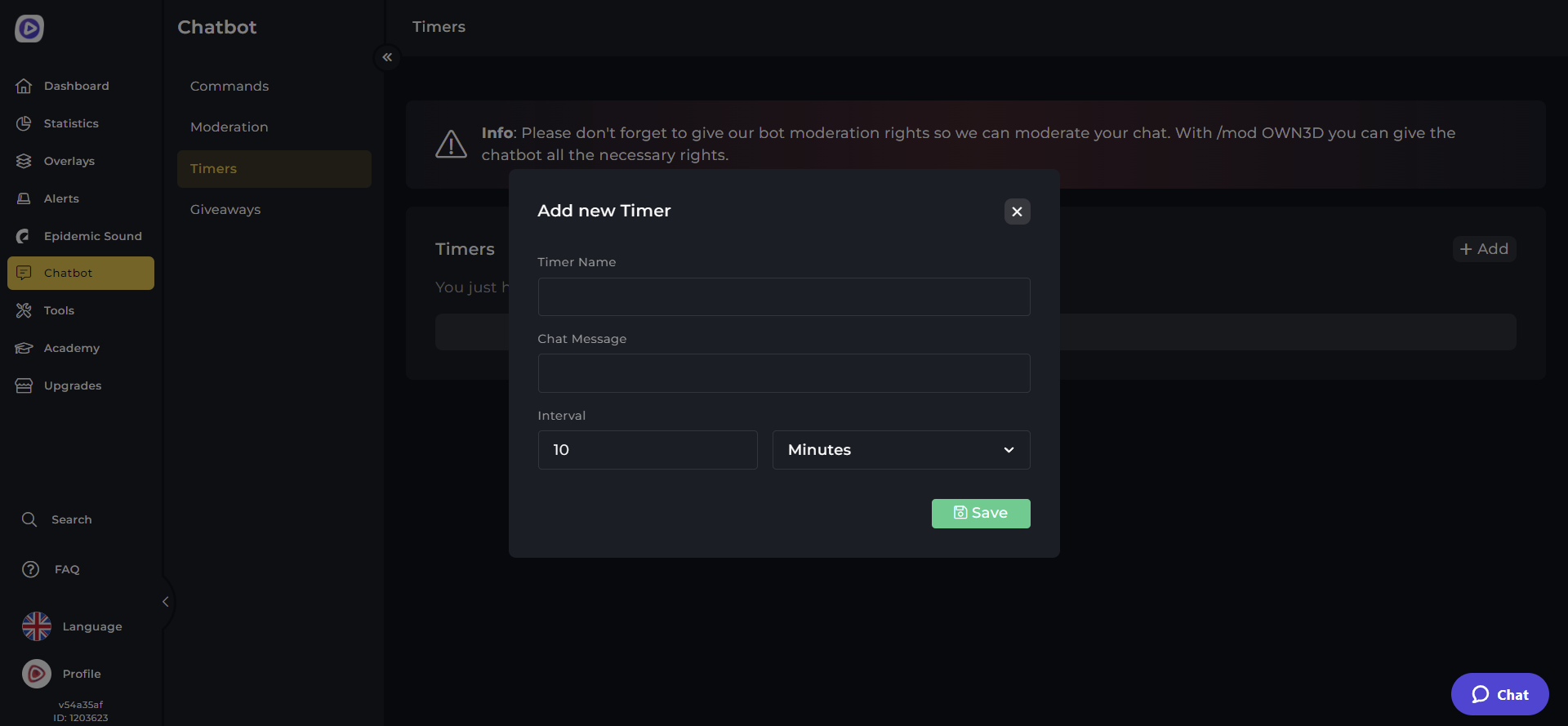What are Twitch chatbots and why you should use them
Twitch chatbots offer you a way to automate some of the simpler moderation tasks and to provide some nice little incentives for your viewers to stick around. Essentially, Twitch chatbots do the job of four or five creative human moderators at the same time – and they are always around and never complain! (They also never engage in backseat gaming unless you specifically program them to do so.)
They can greet new viewers, thank subscribers, moderate dumb spam messages, post periodic reminders and much more – the sky is the limit depending on what you’re looking for!
How to add Twitch chatbots to your channel
Each Twitch chatbot has slightly different dashboards and interfaces but the general idea is always the same since the fundamental functionality is fairly similar between them across the board. For simplicity’s sake, we’re going to showcase the Twitch chatbot we know best: our own, the OWN3D Pro chatbot! It is super easy to set up. Here’s how you do it:
Step 2
Type /mod OWN3D in your stream chat to give the bot moderation rights
Step 3
Click on “Chatbot” on the left-side panel in OWN3D Pro. Create custom commands, timers and giveaways using the dashboard menu elements. Voilà! It’s all ready to go!
The best Twitch chatbots
Other Twitch chatbots to consider
How to spice up your stream using chatbots
There are many ways you can use chatbots to make your stream chat feel like a more awesome place for veteran viewers and new audience members alike. (If you’d like to learn more about how to stream on Twitch, click here for our guide!) Keeping these tips and tricks in mind will make it more likely that they become a part of your community and look to return whenever they can.
Encouraging this is one of the most effective ways to grow your stream, because having a loyal set of fans who are consistently there for your broadcast is infinitely superior to a channel with highly fluctuating viewer counts.
Generate engagement with polls and predictions
The best way to grow a community on Twitch is to ensure that your viewers can do something more than just watch you play your game (or perform any other activity). Let them influence the broadcast, let them get in direct communication with you!
A big part of this is being responsive to any queries in the chat, but that only reaches the viewers who are already looking to play an active part anyway. You can lure the lurkers out and give everyone else something to do by setting up polls and predictions so that your viewers will stay committed to what’s happening on the screen and stick around until they reach their logical conclusion to figure out whether they got their vote or prediction right. This is just one of a few ways to keep your community active during a stream: learn more about how you can interact with Twitch chat here!
Create personalized commands for loyal fans
Much like how Twitch’s built-in VIP functionality serves as a great way to make viewers feel special, you can go the extra mile by setting up personalized commands for memorable members of your community. You can set up most bots in a way to greet these users when they join your chat, but even a regular command with a usual cooldown can be a lot of fun and an effective method to show your appreciation to those who form the backbone of your chat from stream to stream.
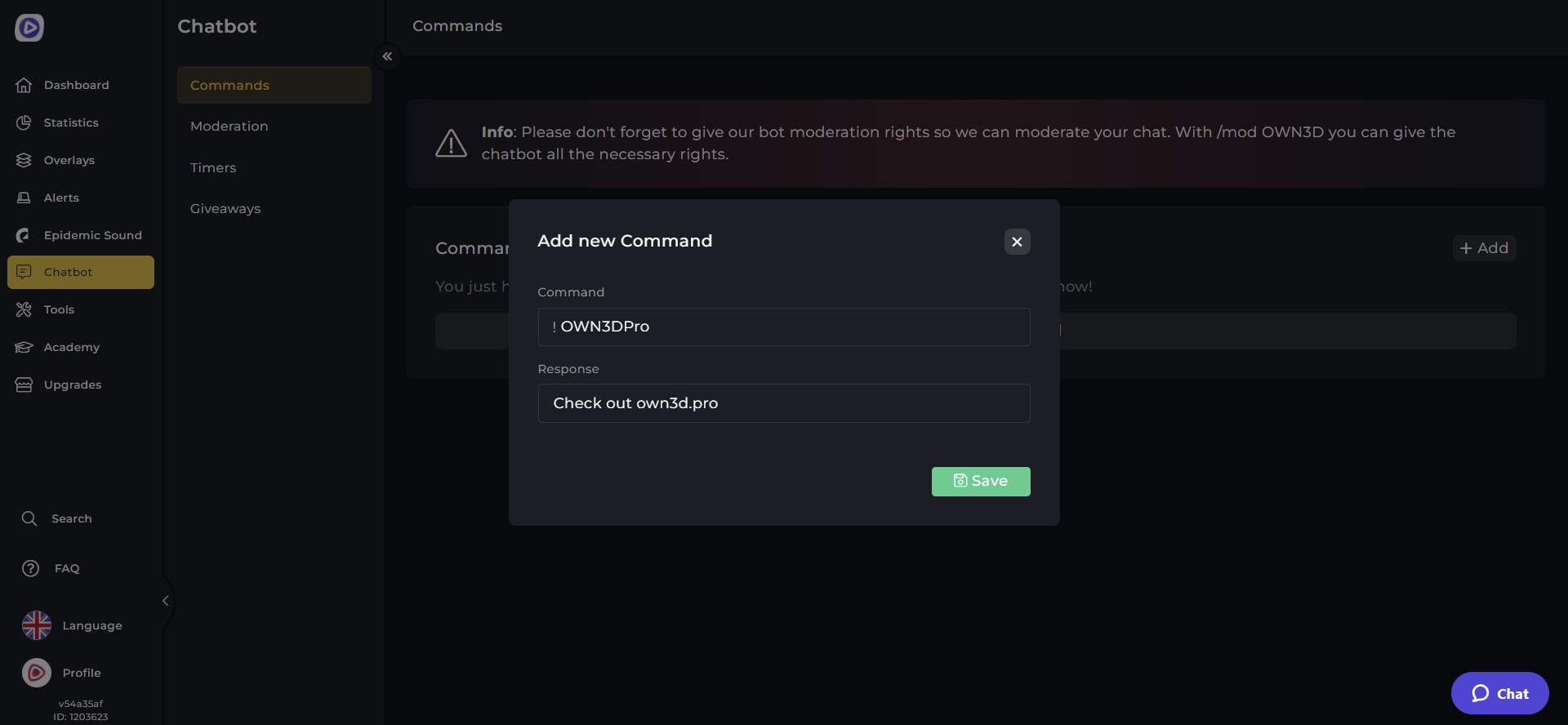
Use timers to pull up clips and funny quotes
There’s much more to your channel than the stream that is currently going on. Remind your viewers of awesome moments in the past by periodically pulling up quotes and Twitch clips from your past broadcasts. If you also have a YouTube channel or some other such platform, you can leverage it by posting the highlights in your Twitch chat or setting a timer for periodic reminders as a call-to-action, prompting your viewers to subscribe on YouTube, join your Discord or to become part of your community in any other way.