Introduction
In order to become a professional streamer there are a lot of hurdles to overcome. Attracting new viewers is one of them, but quite apart from such obvious problems there are still many organizational and technical tasks in streaming that need to be mastered. For this purpose, there is a diverse collection of tools and plugins for your stream on the internet, which support you in this endeavor.
Use the right sources for download
In the abundance of different software solutions, smaller and larger tools and OBS plug-ins, it is easy to lose track. Many of the offered solutions are good, some are better or even perfect and some are unstable and useless. That's why we did research and collected the best tools, plugins and general software for streamers.
The best OBS Plugins
OWN3D Pro
What kind of stream support would we be if we hadn't created the most useful plugin ourselves? Right: only half as good! With our plugin you can easily select overlays in OBS Studio and integrate them into your stream, manage twitch alerts, add stream labels and let a chatbot moderate your chat. Plus, with OWN3D Pro you get copyright-free music, so you'll never have to worry about getting struck again for playing licensed music. You can use our plugin for free. If you need a larger selection of overlays and alerts, a donation page and much more, you get the full program from 7.17 Euro per month. For more information, just have a look at OWN3D.pro.
InputOverlay

With InputOverlay it is possible to display pressed keys on your keyboard or gamepad live above the video recording in your stream. This is especially useful if you want to show your viewers certain techniques or key combinations. You can create your own layout and show only the keys you want to show. InputOverlay is ideal for tutorial sets plays and live coaching on Twitch. You can download it from the resources on the OBS homepage.
InfoWriter
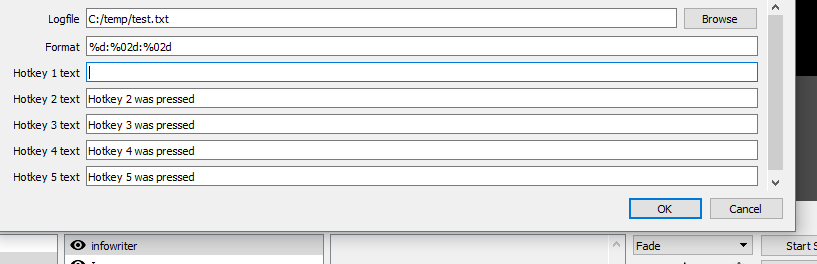
With InfoWriter you can use a shortcut (which you can define in advance) to save a timestamp in a previously defined text file during a recording. This enables you to note down certain times with just one click of a button, so that you can find them again more quickly later when you post-process your recording. You just did four kills in a row during an eight hour stream and no time to look at the clock? Just press the shortcut and you're guaranteed to find the spot again later. You can download InfoWriter for OBS Studio here. You can also find an OBS Classic version here.
OBS Studio Status Overlay
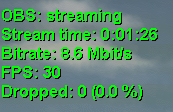
With the OBS Status Overlay it is possible to show the status of your stream or recording with an overlay over the video. It displays data about the status of OBS, the duration of the current streaming session or recording, bitrate, frames per second and lost frames. You can download the plugin here.
TwitchSwitcher
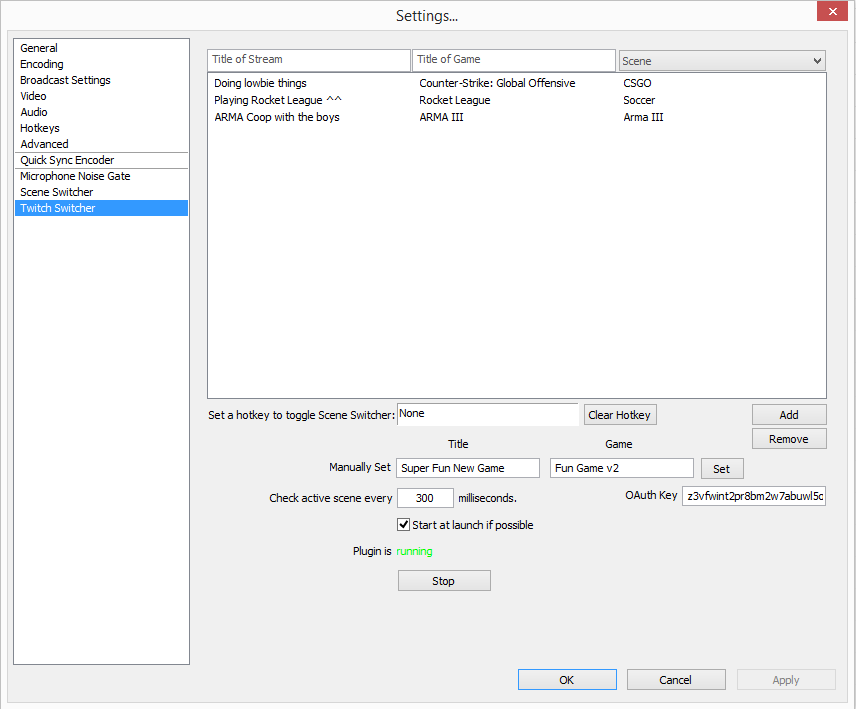
One of the most practical tools we could discover. Especially advanced streamers will at some point face the problem that during a session the game being played and therefore the title of the stream has to be changed. TwitchSwitcher intervenes here appropriately and automatically changes the title and the game played on your Twitch channel when you change the scene (for example from the game to a talk screen) in OBS. You can download the tool here.
The best tools for Twitch
Whether you want to have all the important tools for donations, moderation and stats in one place or use multiple providers is up to you. We show you both possibilities and you choose the best one for you.
All-round solutions
Streamlabs
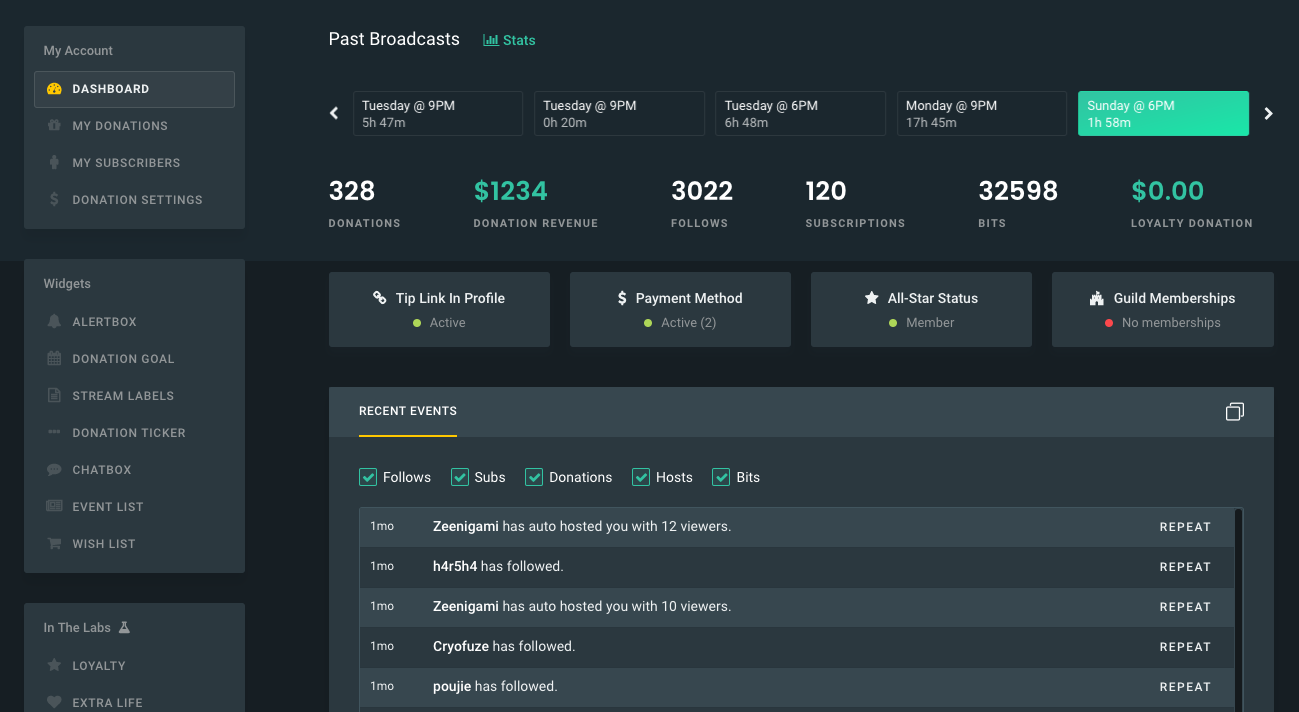
Streamlabs (formerly TwitchAlerts) offers an especially comprehensive help for your stream. Starting as a simple solution for alerts and notifications, the operators gradually bought up other tools (among others the Ankhbot Chatbot for Twitch) and now offer a great all-round solution for donations, moderation, alerts, the above-mentioned chat bot and much more. An interface for integrating other portals such as Patreon or Tipeeestream is also available and targets can be defined that can be included as overlay elements in OBS in addition to alerts and notifications. The provider is not only interesting for Twitch streamers, because there you can easily connect to other portals and retrieve their statistics. We have presented the tool in detail in a separate article.
Streamelements
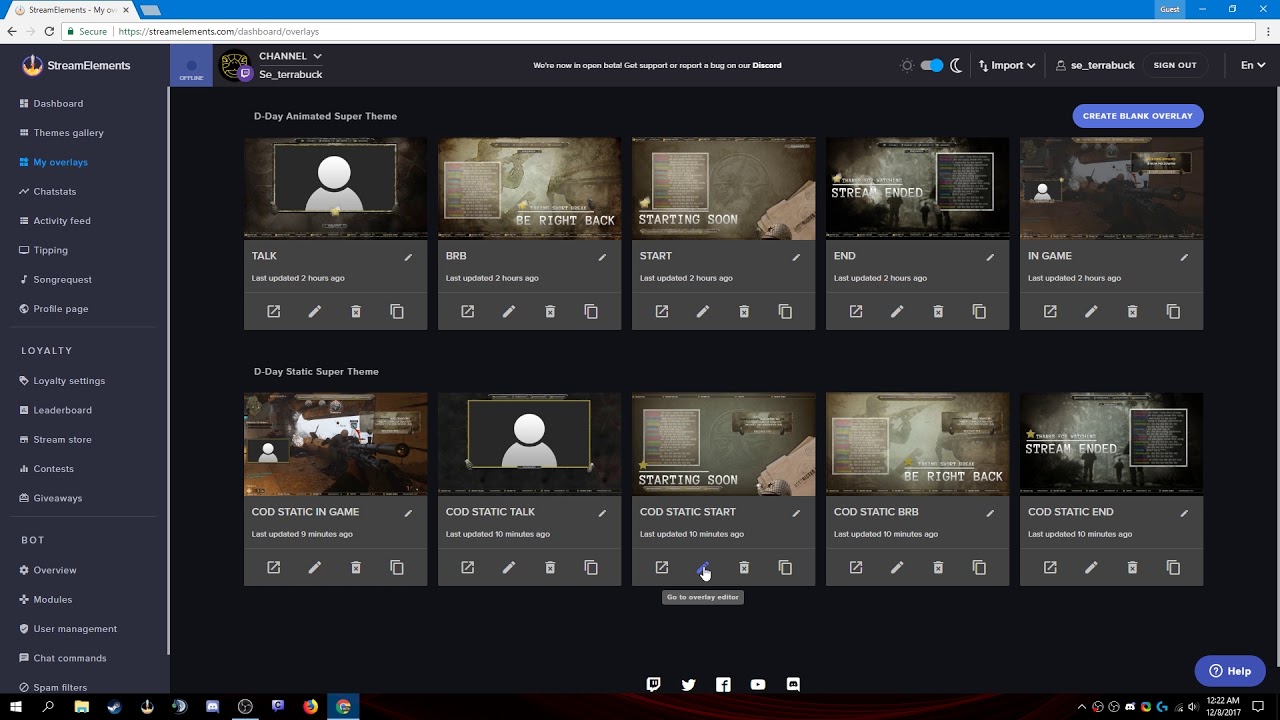
Similar to Streamlabs, StreamElements also offers an all-round solution. The provider is still relatively young, but does many things right. For example, it is very easy to build an overlay with donations, followers and alerts, which means you only have to include a single element in OBS Studio itself. This way you are immune to changes and repairs that might occur when you update OBS Studio. Additional functions such as monitoring for the chat, statistics and a powerful chatbot complete the overall picture. We have introduced the tool in more detail in a separate article.
Chatbots
Moobot
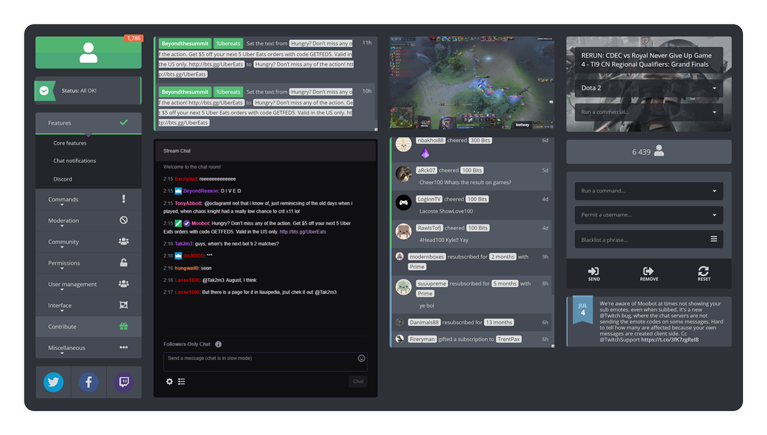
If you're just looking for a bot to keep your chat under control while you focus on your content and your viewers, Moobot is the right place for you. But unlike the following Nightbot the tool only works as an extension for Twitch. Moobot removes spam and all unwanted comments in seconds; faster than any human moderator. It already comes with numerous settings that detect inappropriate chat messages. But you can also optimize it for your community and your needs. In addition, there are features such as automatically recurring chat messages that inform about your social profiles or similar, notifications when someone follows you or subscribes to you and a few more. You can also schedule chat messages and give your "human" moderator team different types of access to Moobot.
Nightbot
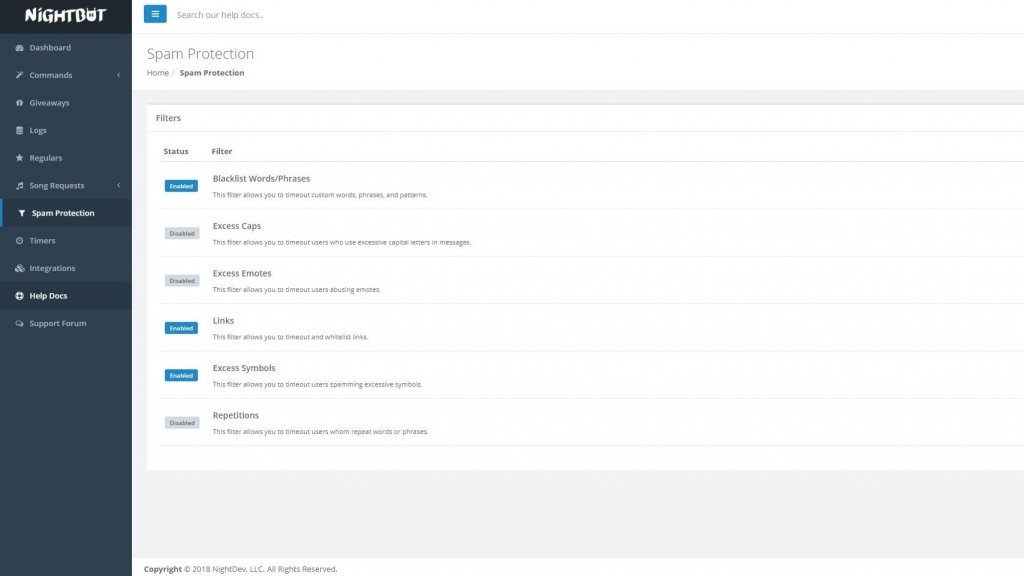
Next to Moobot, this is the most popular chatbot used on Twitch and YouTube. It is also mainly limited to the messages that are written. Spam and the like is deleted mercilessly. Nightbot presents itself with its own dashboard, so you always have an overview of your chat and can analyze it. Top chatters or top commands are quickly visible in this way. The cloud based chatbot is also fully customizable and executes commands to respond to repetitive questions with a standard answer or to post your social media links. Each chat history is recorded in a log so you can review it later. This allows you to track messages deleted by the bot and other activities.
Donation Tools
Once you have built a small community, you will come to the point of receiving donations from your viewers and subscribers. Donation tools will help you to ensure that they are recognized with alerts and that you have them all in one place.
Tipeeestream
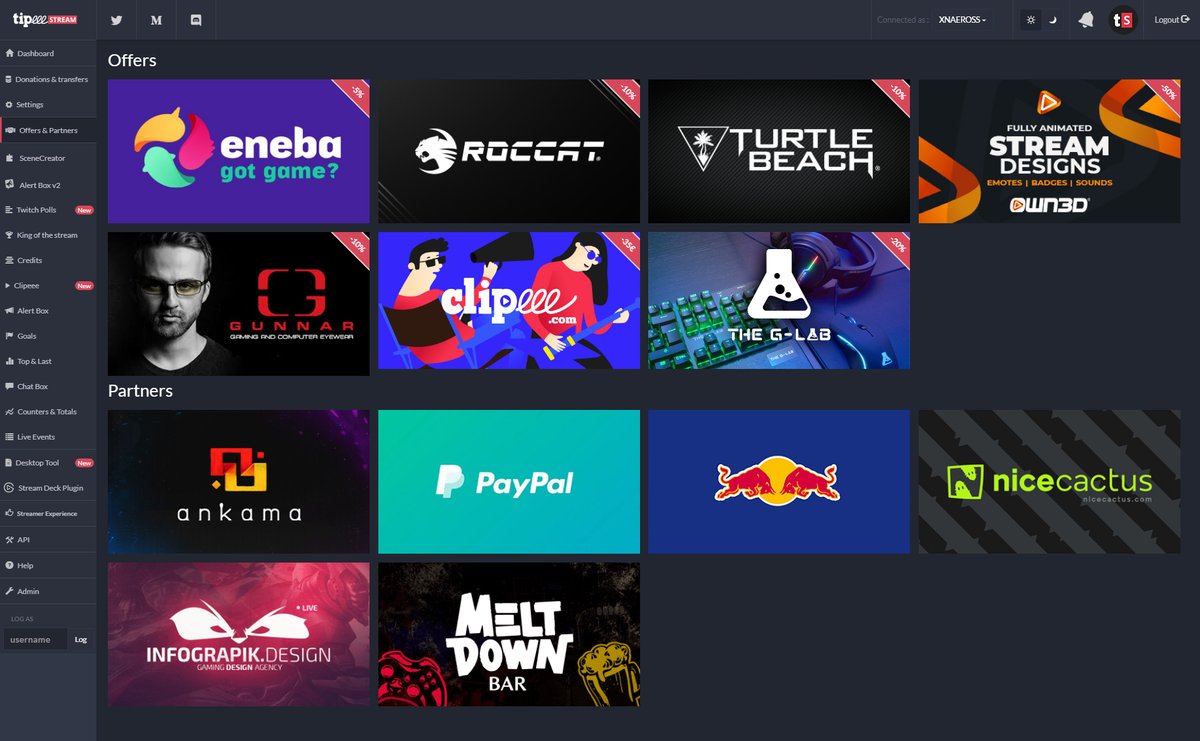
For many years Tipeeestream has been the first address for donation tools. The good thing: It is one of the few tools that offers German language support. You can also use Tipeeestream on Twitch, YouTube, Facebook, Smashcast and Dailymotion. Your viewers can donate for you and support you via a link you create on Tipeeestream. If a donation is received, alerts and music will be played, which will refer to it in your stream. You can customize the alerts and co. with an editor on Tipeeestream.
Patreon
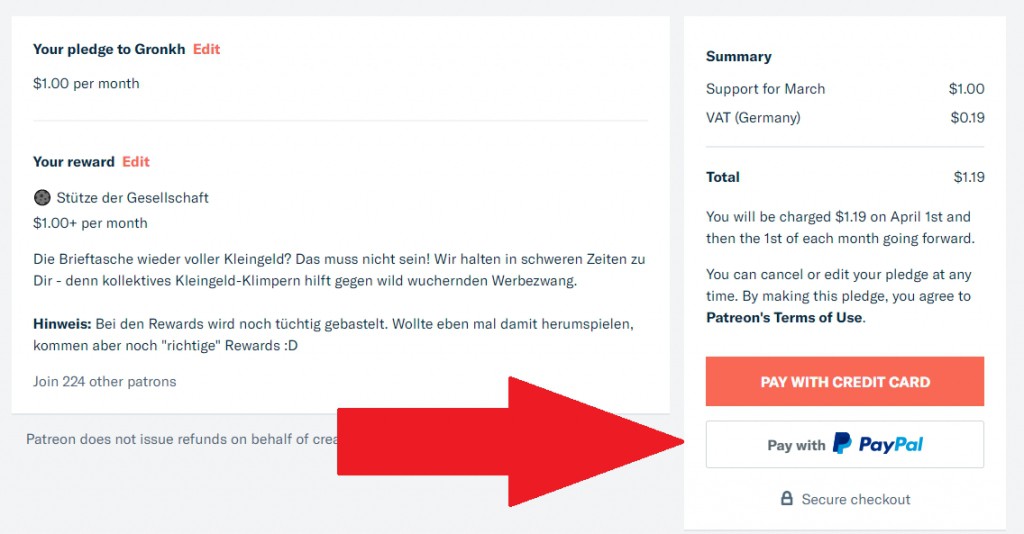
Patreon is not directly a donation tool like Tipeeestream. But we mention it because it is a useful tool for content creators like you to get monetary support from your most loyal fans. Patreon works very simple: viewers come to your Patreon page via a link. There they can choose the amount they want to send you each month. In return they receive benefits such as exclusive content or a look behind the scenes. You expand your community, strengthen communication with them and receive financial support. This type of donation is also more reliable than the fluctuating individual donations, but it also means more work. You can place the Patreon link in your panels and have your chatbot throw it into the chat regularly.
Tools für Charity-Streams
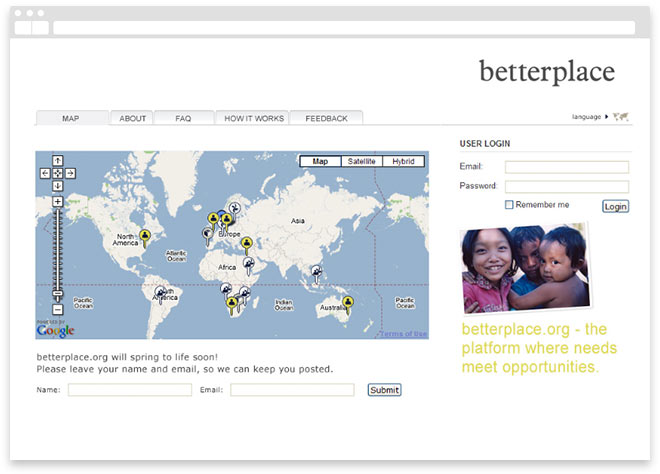
If you want to do something good with your stream - be it regular or one-time - extensions from suitable providers like Betterplace.org will help you. The platform allows your viewers to support a project of your choice. Betterplace provides its own tool that you can install on Twitch under "Extensions".
Analytic Tools (Twitch Tracker)
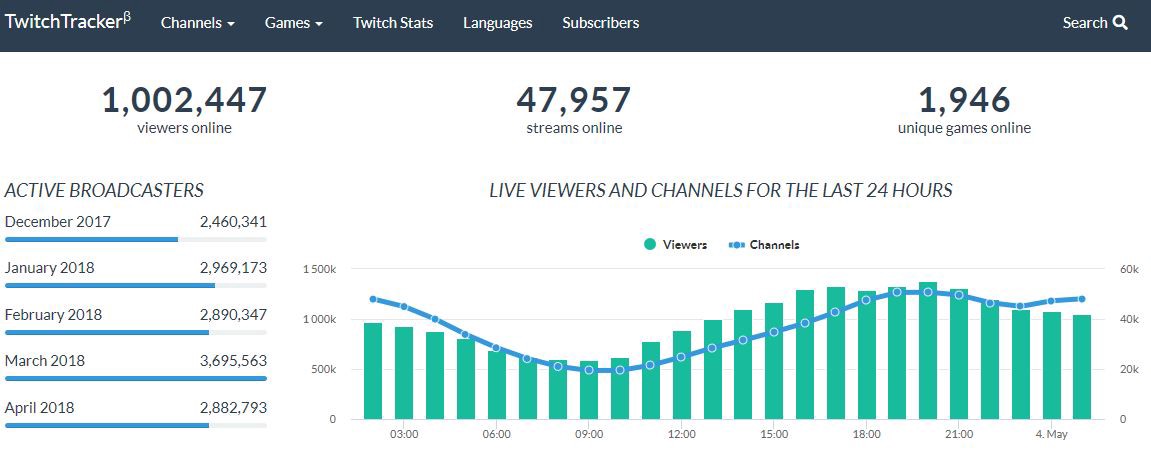
Such tools are helpful to know your own stats. The dashboards of Twitch, YouTube and Co. already provide a lot of information about how many new followers you have, how many viewers you have on average per stream or how long viewers stay with you. If you need a deeper insight into your statistics, you can use sites like Twitchtracker.com, Social Blade or R1CH Twitch Analyzer. The latter is different from the previous two in that it analyzes bitrate, FPS and generally the quality of your streams. This allows you to improve them and provide your viewers with a high-quality stream. Twitchtracker and Social Blade, on the other hand, show you numerous numbers about your channel and others. They tell you exactly how long you streamed on which day, how many viewers were present and much more.
Merch Stores
For some time now, Merch Stores have also made it into the streams on Twitch. With extensions that you can install, your merch is presented in the stream and your viewers can buy it directly without leaving your stream. Well-known providers for this are Teespring and Design By Hümans. On Twitch you can find the tools under "Extensions"; the best way is to search for Merch Store. If you find the all-round solution more exciting: Streamlabs also has such a tool on board.
The best Twitch extensions
There are many extensions for Twitch. Which ones are useful and work is written elsewhere? We didn't write down all the good Twitch extensions, but at least the best ones that everybody can use. Everything else depends on your needs.
Sound Alerts
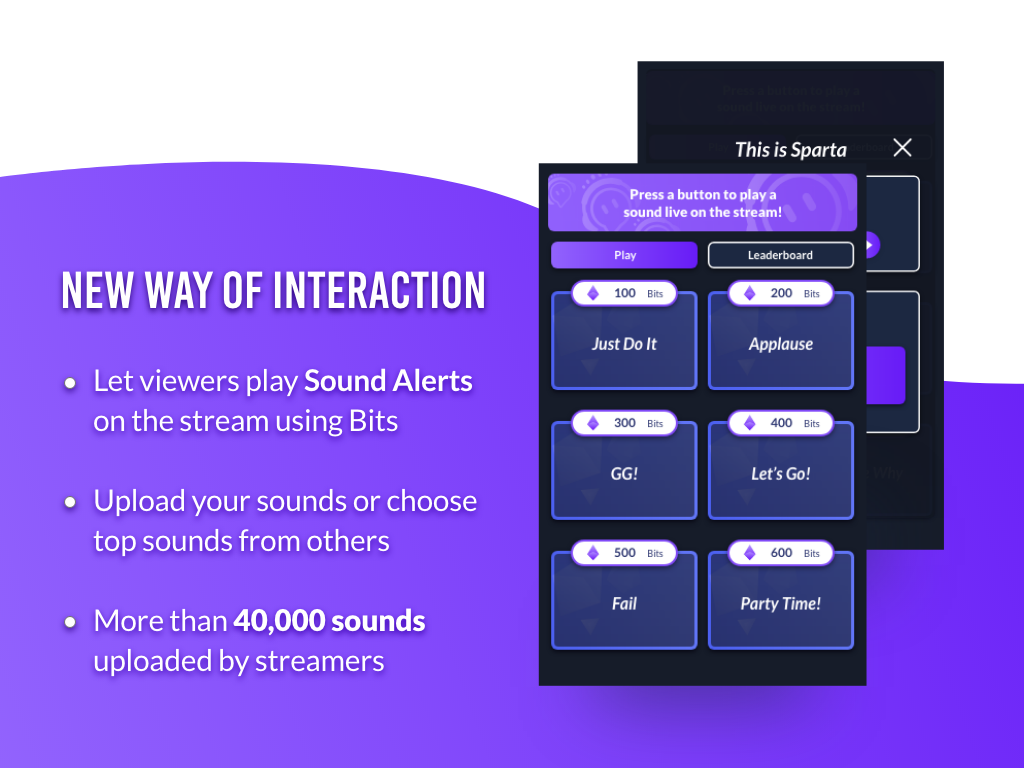
With this extension you can store sound files. Viewers have the possibility to trigger them with a certain number of bits. Increases the entertainment value and brings you change.
Exclusive Content for Subs
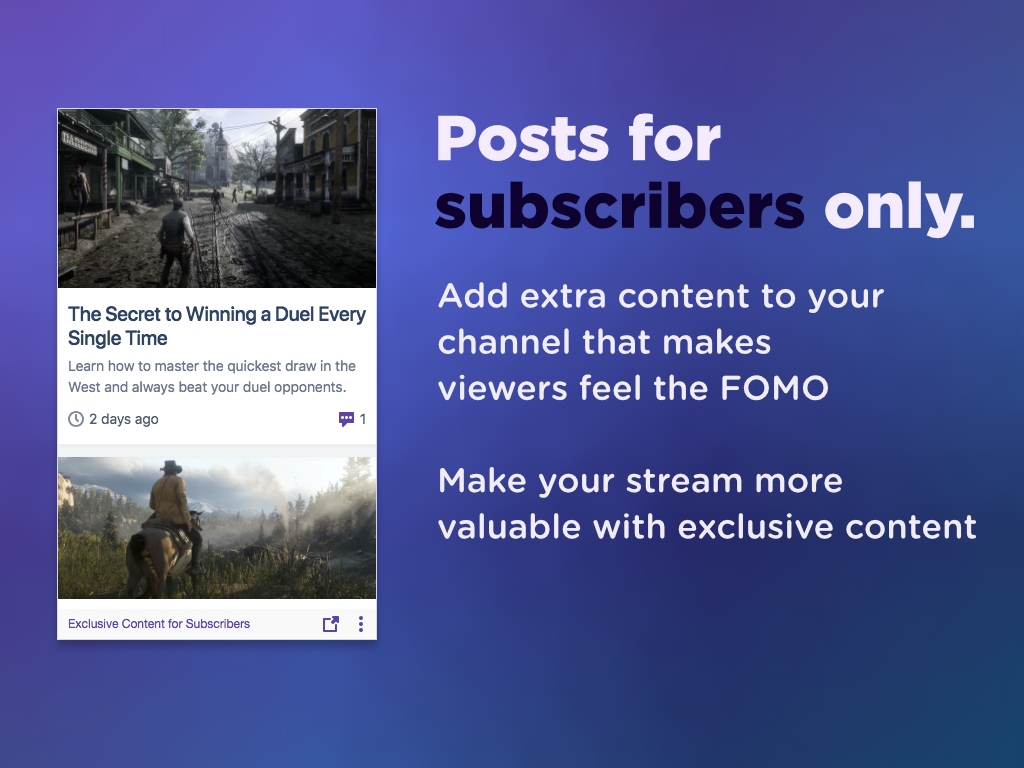
To show your subscribers special content that no one else can see, you take Exclusive Content for Subs. The extension adds an extra panel where you can add text, videos and images to your feed. As soon as you post something new there, a message will be displayed in the chat, which tells you that it's only visible to subs.
Schedule Extensions
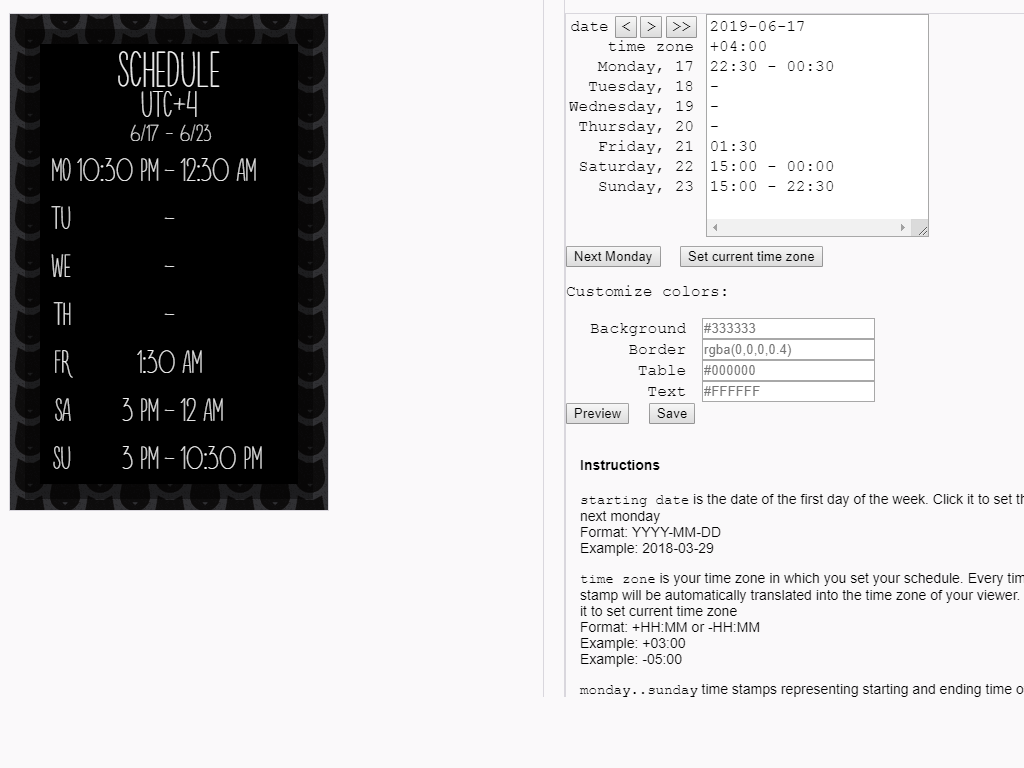
Most viewers are interested in knowing what times you stream. To quickly remedy this, use a schedule extension. Here we recommend Schedule or Weekly Schedule. If you are using one of the all-round solutions, you can also find such an extension at Streamlabs.
OWN3D Design Panels
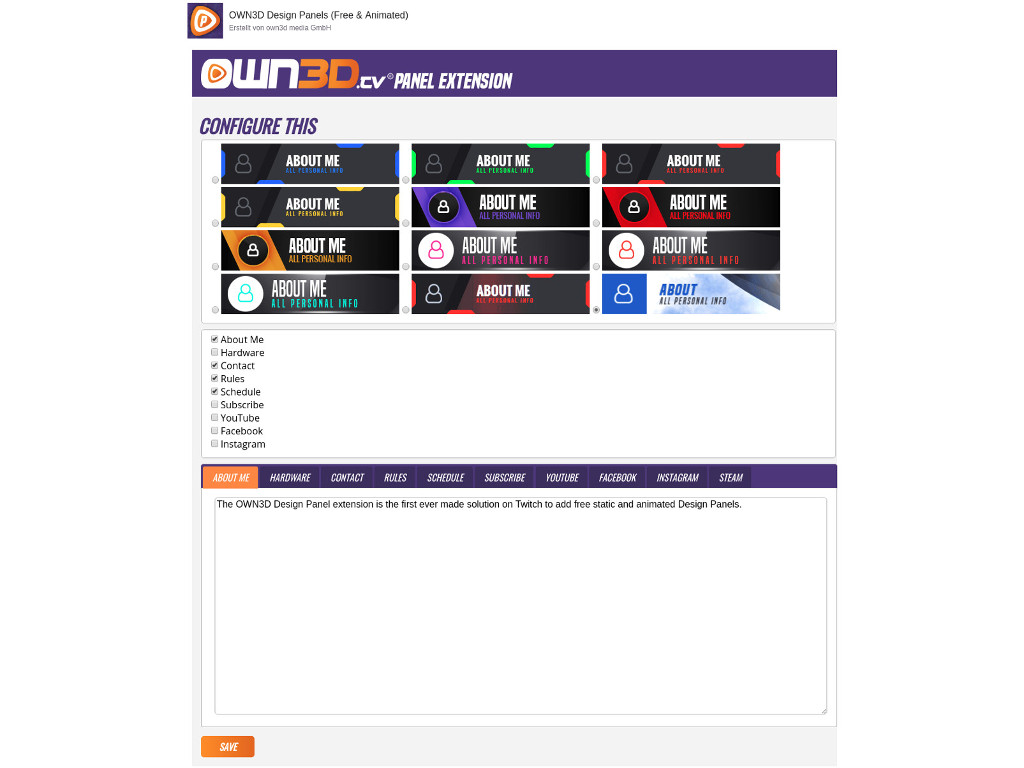
With our number 1 extension you get free panels. So, if you are just starting to stream and want to concentrate on your content, we recommend you choose one of the animated panel designs and beautify the area under your stream in no time.
Free Stream Alerts
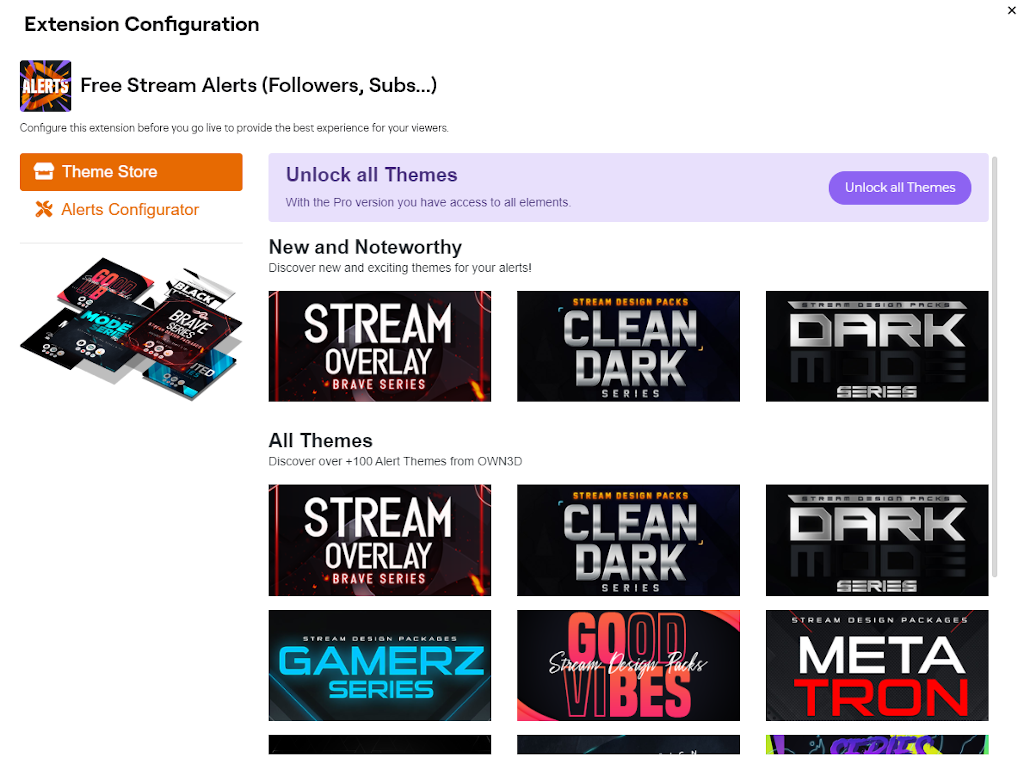
The whole thing is also available for alerts. So that every follower, every sub, every donation, every host and every raid is rewarded, you can easily create different alerts with Free Stream Alerts from OWN3D. So you don't have to worry about details and OBS settings, but can start streaming directly.
My Setup
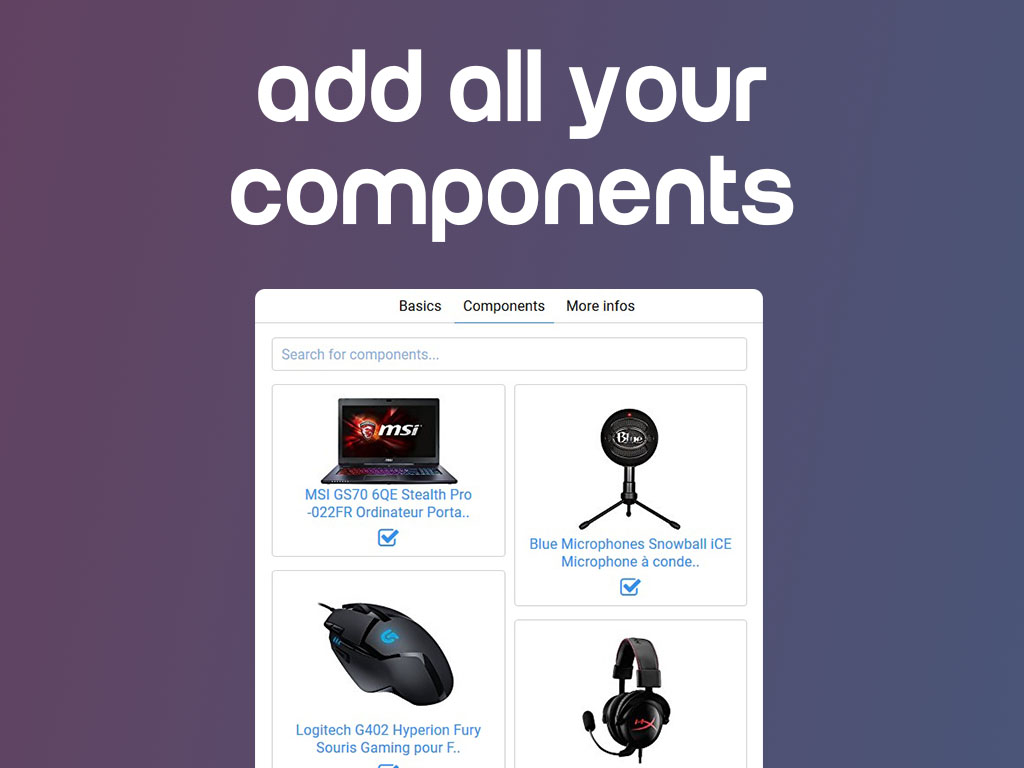
This Twitch Extension has two functions: It informs and earns you money. With My Setup you can show photos of your technique and at the same time provide them with Amazon affiliate links. For every purchase that is made through such a link, Amazon pays you a small commission. The latter only makes sense if you have a certain amount of traffic on your stream. Gear on Amazon offers a similar possibility directly.
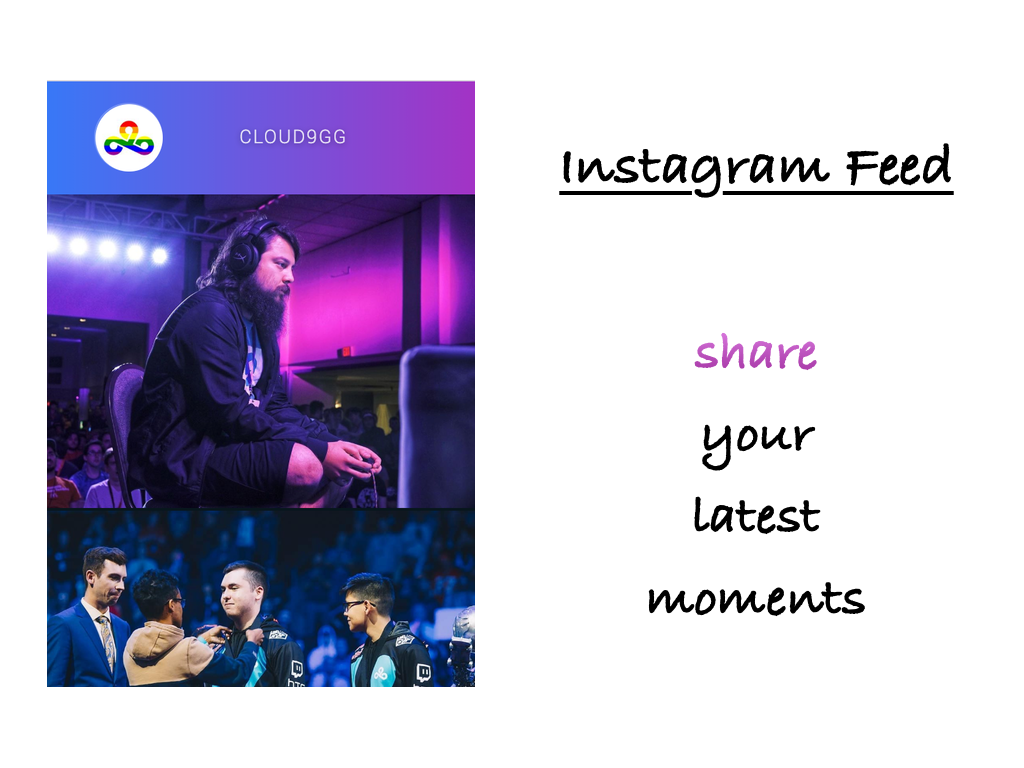
There is also an extension for the social network. It makes sure that your Instagram feed is displayed on Twitch. This way new viewers get a better overview of who they have in front of them and can come to your Instagram profile with just one click.
Conclusion
Finally, our list of extensions, plugins and tools is only a selection of the most useful and popular little helpers. But every streamer has different requirements for their own stream. If you need more extensions, browse Twitch, YouTube and Co., look at OBS on the page under resources to see what else you can find useful and look specifically for tools. Meanwhile there are countless and the probability is high that there is the right tool for your needs.
Finally, we would like to conclude that all the tools and plugins presented here can make your life as a streamer a lot easier. In addition, the one or the other extension by alerts provides more entertainment in the stream. You can use the tools of different vendors or all-round solutions, where you can find everything relevant in one place.






































