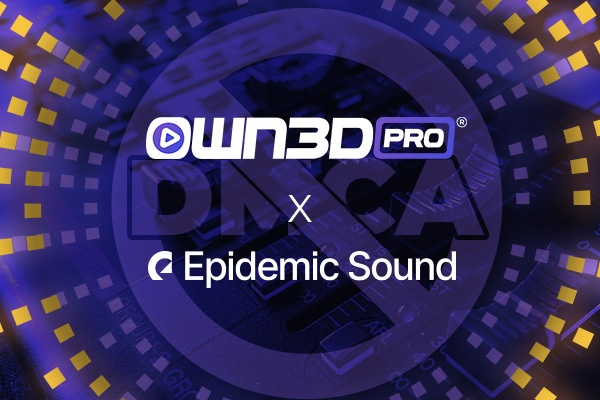1 Royalty-free music & streaming tool in one!
Epidemic Sound and OWN3D Pro are now working together to bring you an innovative all-purpose streaming tool. OWN3D Pro now also lets you harness the power of Epidemic Sound’s awesome library of sound effects and royalty-free music alongside the overlays, alerts, a chatbot, a donation page and many other awesome existing features. No streaming tool offered such a seamless integration before: it is easy to use and whisks away all DMCA-related worries!
More than 10,000 tracks and 25,000 sound effects
With a gigantic selection of tracks and sounds, you'll wow your audience every time.
Over 900 overlays and alerts
In OWN3D Pro you'll find over 900 overlays & alerts to take your stream to the next level.
Handy tools for your stream: chatbot, donation page, Linkspree and more!
Numerous integrated tools ensure that you will never want to miss OWN3D Pro again.
A few thoughts about this awesome partnership
We believe that creative content and music are important elements of a successful livestreaming career and that's why we've created one of the best streaming tool solutions in the industry together with Epidemic Sound.
- Burns, OWN3D Pro
We are very excited to team up with OWN3D Pro, as you’ll now find thousands of our tracks and sound effects to use for your live streams - with over 10,000 tracks and 25,000 sound effects there’s guaranteed to be something for everyone. You can use our music to soundtrack your live stream without having to worry about potential extra fees or copyright strikes.
- Tom Höglund, Chief Business Development Officer, Epidemic Sound
Learn more about Epidemic Sound:
Visit Epidemic Sound!2 What the Epidemic Sound integration brings to OWN3D Pro subscribers
The gigantic number of sounds offers you as an OWN3D Pro + Epidemic Sound subscriber a wonderful variation for all your alerts. Choose the sounds that suit you from the library of over 25,000 effects and give your alerts the perfect sound for any situation!
Imagine that someone raids your stream with five viewers, then someone else with 50, then yet another with 10. (A pretty good day, all things considered!) How about being able to distinguish each of them individually by sound and express your appreciation? Now you can! Simply create an alert variation, define when which sound is played, and save the sound.
You can add an individual sound to each alert variation. With 25,000 sounds in the Epidemic Sound library, there is guaranteed to be something for everyone.
OWN3D Pro meets Epidemic Sound
Discover OWN3D Pro!
Dive into OWN3D Pro and get to know and love its features. The best part? YOU can try most of the features for free and don't have to decide right away!
Another highlight is the collection of over 10,000 tracks and various mood-based playlists. Would you rather play chill music in your stream or bring in some musical action? No problem. As a subscriber, simply choose a playlist and let it play in your stream.
3 The free users do not miss out either
You will also have access to the full tracks library for 30 minutes within 24 hours with the free plan. You can also use 25 free sound effects from different sound categories for your alerts, a selection that resets and reshuffles every 24 hours as well.
Feel free to click through all sounds and tracks as a free user: anyone can listen to any track or effect at any time! If you’re hungry for more but don't want to sign up for an OWN3D Pro + Epidemic Sound subscription just yet, you can check out the Music Day Pass, which grants you full access to all sounds and playlists for 24 hours!
Not convinced yet? Check out the free version of the OWN3D Pro plugin for yourself! Experience the combo of free royalty-free music for 30 minutes per 24 hours, a variety of free sound effects, as well as five free overlays and alerts. Feel free to try it all! We also look forward to your feedback on our Discord server.
OWN3D Pro meets Epidemic Sound
Discover OWN3D Pro!
Dive into OWN3D Pro and get to know and love its features. The best part? YOU can try most of the features for free and don't have to decide right away!
4 Frequently asked questions
What is included with Epidemic Sound?
You have access to more than 10,000 tracks and matching playlists. In addition, there are over 25,000 sound effects that you can use to customize your alerts.
What do I get as a free user?
As a free user, you can play tracks and playlists for 30 minutes within 24 hours. (Yes, you can listen to everything, no matter what!) In addition, you can use 25 free sound effects from different sound categories for your alerts, a selection that resets and reshuffles every day.
What can I do to get full access to all Epidemic Sound content?
To get full access, you can either purchase an OWN3D Pro + Epidemic Sound subscription or a Music Day Pass, which gives you full access to the content library for a duration of 24 hours.
The sound effects reset every day with the free plan. What’s that all about?
Every 24 hours, 25 different sound effects are made available for free users. These are randomly selected from the various sound categories.
How can I add sound effects to my alerts?
Just click on “Use sound effect” to save it to your media library! Once you have done that, you can set the sound effect as a sound when configuring your alerts.