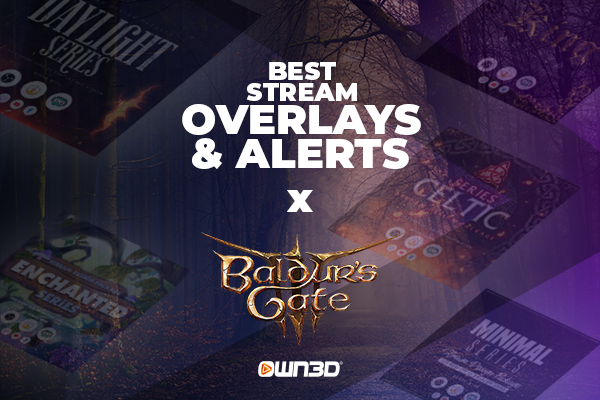What is Baldur's Gate 3?
Baldur's Gate 3 is a game where players explore a giant, magical world, fight interesting enemies, and make choices that change the story. Made by Larian Studios, this game lets you play alone or with friends and has many quests to finish and characters to meet. Because it’s based on Dungeons & Dragons, players who love magic, monsters, and epic stories will find something special in Baldur's Gate 3.
Why Stream Baldur's Gate 3?
Sharing your Baldur's Gate 3 gameplay online lets you and your viewers experience a magical adventure together. The game’s rich story and the choices players get to make mean that every stream can offer something new and exciting. Viewers can watch the player’s characters grow, face tough enemies, and make decisions that change the game’s world.
Streaming this game also lets players and viewers discuss the different paths the story can take and the cool moves characters can pull off in battles. Every class, from wizards to warriors, offers different skills and magic to play around with. This makes each stream a new chance to show off cool gameplay and share fun moments with viewers.
Perfect matching Baldur's Gate 3 Overlays & Alerts
To make your Baldur's Gate 3 streams even better, add special Baldur's Gate 3-themed overlays and alerts that fit the game's style. These little extras make your streams look professional and help keep viewers entertained and involved in the action.
The Enchanted Package is like a piece of art with many magical colors that bring out the beauty of Baldur's Gate 3. It's our number-one pick for this game. The Celtic Package is another favorite. It’s great for role-playing games and has a cool fire design that streamers love. It's one of the top choices in our shop.
If you like something simple that doesn’t take attention away from the game, the Minimal Package is perfect. It’s black and white and another big hit with streamers. The King Package feels royal and grand with its gold and white colors, making you think of old castles and brave characters, just like in the game.
Lastly, the Daylight Package uses black and orange colors. It fits well with role-playing games like Baldur's Gate 3, reminding players of the beautiful yet dangerous world they are exploring. Each of these overlays is made to make your gameplay look even better and give your viewers a fantastic time watching you play.
Unleash your Creativity with OWN3D Pro
Get ready to make something extraordinary with OWN3D Pro! Our special Scene Builder lets you make your own overlays and scenes. It’s like having a magic tool, making your Baldur's Gate 3 streams look the way you want. And here’s some great news - you can try it out for free! Yep, that’s right. You can start making cool stuff without spending any money. We’re sure you’ll love how easy it is to use and how awesome it makes your streams look. Register now: https://www.own3d.pro/en/
FAQs about Baldur's Gate 3 Streams
What’s cool about Baldur's Gate 3 overlays and alerts?
They’re made to match the game's magical theme, making your streams look awesome and keeping viewers excited and involved.
How do I pick the suitable Baldur's Gate 3 overlays and alerts for my stream?
Choosing the perfect overlays and alerts is all about aligning with the magical and fantasy essence of Baldur's Gate 3. Look for designs that bring out the game’s enchanting atmosphere, ensuring every stream is a mesmerizing journey for your viewers. Consider the visual elements that will complement the game's rich graphics and epic storyline to create a seamless and engaging viewer experience.
Is setting up overlays and alerts for Baldur's Gate 3 streams difficult?
No, it’s easy. You can simply set up overlays and alerts for Baldur's Gate 3 streams by following the step-by-step guide: How to Install Animated Talking Banners.
How can alerts enhance Baldur's Gate 3 streams?
Alerts can significantly boost the engagement and excitement of Baldur's Gate 3 streams. They serve as interactive elements that notify the streamer and viewers of real-time events, such as new followers, donations, and more. In the context of Baldur's Gate 3, these alerts can be chosen to fit the game’s magical and fantastical theme, creating an immersive experience.
Can you attract an audience with a Baldur's Gate 3 stream?
Absolutely! Baldur's Gate 3 continues to be a popular game that attracts a significant viewer base. It offers a rich, immersive world and a compelling story that captivates players and viewers. If you're curious about the game’s popularity in the streaming community, take a look at TwitchMetrics. Here, you can explore the "Most Watched Baldur's Gate 3 Streamers" and see that the game is still a favorite among viewers.